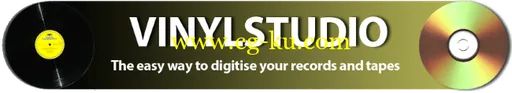
VinylStudio可以转换老式的唱片或者盒式磁带为数码文件并且可以将它们刻录到CD 光盘或者拷贝到你的可移动播放器当中。
VinylStudio 是唱片和磁带转换为数字格式的最好方式. 一般来说,要将您的老唱片(LP)专辑传输到您的电脑上并不那么容易. 现在,有了VinylStudio,任何人都能通过几个简单的步骤提取他们的黑胶唱片.
主要特点:
* 集数字化您的唱片和磁带采集于一身
* 自动点击和划痕去除
* 筛选出磁带嘶嘶声,嗡嗡声和隆隆声
* 通过互联网查看专辑曲目和专辑封面 - 无需输入!
* 刻录音频和MP3 CD
* 保存曲目为 MP3 (或 AAC)并将它们复制到您的播放器
* 集成于Mac的iTunes
* 多级撤消/重做
* 比大多数竞争程序少用一般的磁盘占用空间
* 打开文件时及时加载时间
* 不需保存更改,这样更节省时间
* 对任何编辑操作都可多级撤消 (和重做)
* 实时声音净化过滤器 ('所听即所得'); 如果您不喜欢听到的, 点下按钮或拖动滑块,直到您得到您需要的声音
* 更易备份 (到 DVD)
VinylStudio 8.6.4 | MacOSX | 10 MB
VinylStudio is the easy way to convert your records and tapes to CD, MP3 and other digital formats. The powerful sound-cleaning filters can help rescue precious, damaged recordings and VinylStudio's intuitive user interface makes digitising your music collection a pleasure rather than a chore. Download a copy and see why using a conventional audio editor and CD-burning program for this task is doing it the hard way.
On the Mac, VinylStudio can also save tracks as AAC, Apple Lossless and CAF files, and saved tracks are, at your option, automatically added to the iTunes library.
Saved tracks are tagged with Artist, Album Title and Track Title so these should show up in / on your player. There is also support for other, more specialised tags (e.g. Genre, Composer, Conductor, Label) and VinylStudio can embed album cover art in most file types.
What's New Version 8.6.4:
• You can now search multiple databases at once when looking up track listings online.
• Fixed 'Error 503 - service unavailable' messages when looking up album listings from Music Brainz.
• You can now retrieve album art from Music Brainz.
• Importing collections from Discogs is now working again.
• A few bug fixes and minor improvements. For details, please see the readme file after installing.
Requirements
- MacOSX 10.6 or Later
Home Page
-
http://www.alpinesoft.co.uk/
发布日期: 2014-09-15