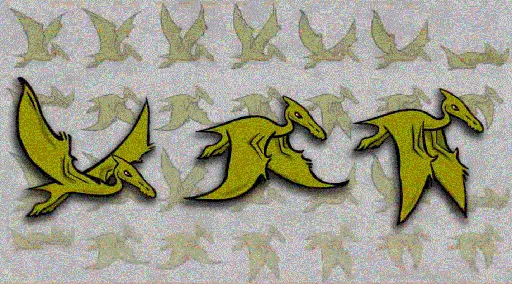
Creating Sprite Sheets in Flash for Edge Animate | 420 MB
1h 29m | Video: AVC (.mp4) 1280x720 30fps | Audio: AAC 32KHz 1ch
Genre: eLearning | Flash CC 2014, Edge Animate CC 2014 | Project Files Included | September 17, 2014
In this series of tutorials, we'll be creating an animation in Flash and generating a spritesheet for use in Edge Animate.We will start by referencing our loose sketches we made of a pterodactyl flying. We'll bring our sketches into Flash and begin using the great drawing tools to create the line work for our animation. We'll then add color to our project using the brush and paint bucket to easily fill unpainted areas. We'll finish by generating a sprite sheet from Flash and then import it into Edge Animate to create a scene we can view on the web.
By the end of this tutorial, you'll know how to create your own animations in Flash and what steps you'll take to generate an optimized spritesheet. You'll also know how to easily import a spritesheet into Edge Animate and utilize the EAS data to save time in your workflow.
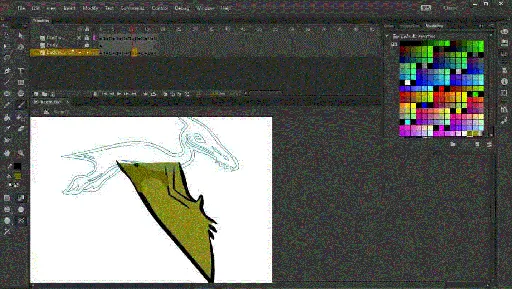
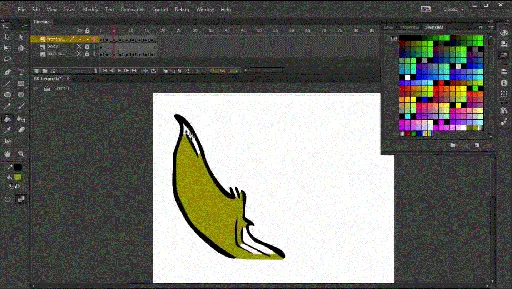
发布日期: 2014-09-20