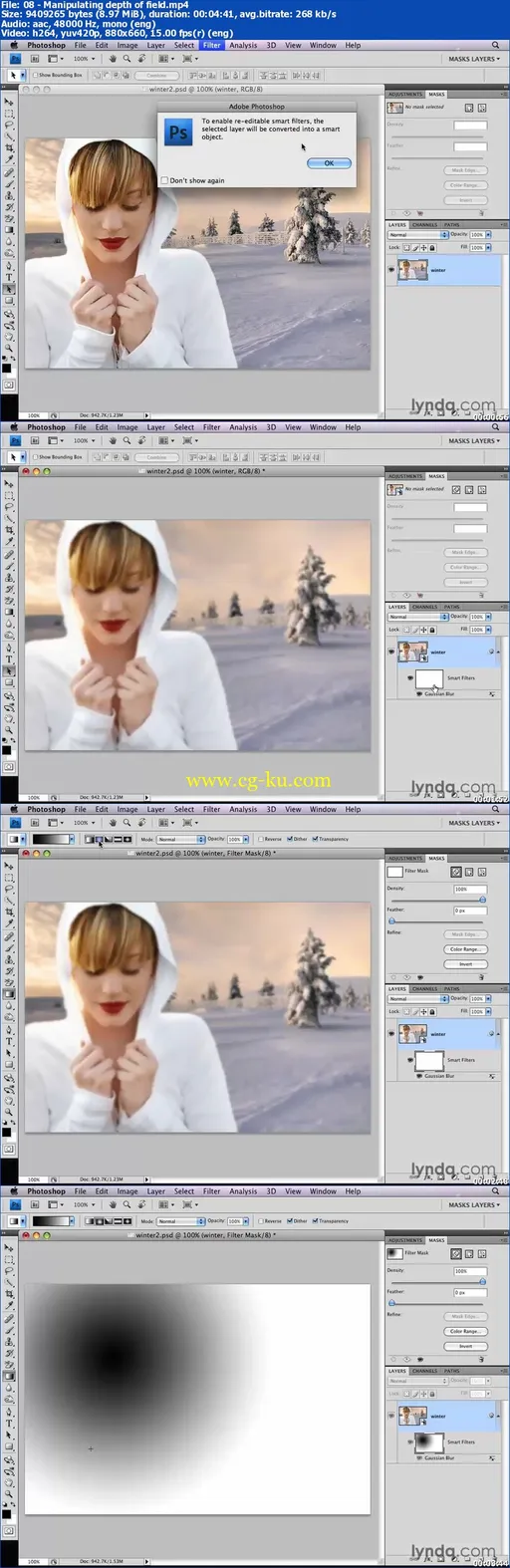
Lynda - Photoshop CS4: Layer Masks in Depth
English | .MP4 | aac, 48000 Hz, mono | h264, yuv420p, 880x660, 15.00 fps(r) | 717MB
Genre: E-learning
In Photoshop CS4: Layer Masks in Depth, Jan Kabili takes an in-depth look at using layer masks to create professional-looking image composites and make targeted photo corrections. Jan examines some common situations in which layer masks are the key to creating convincing image composites. She demonstrates practical ways to enhance photos with layer masking, including masking adjustment layers and Smart Filters to affect part of a photo. She explains how to use layer masks to combine different exposures of the same scene, and teaches how to work with vector masks to achieve a clean, graphic look. Exercise files accompany the course.
Topics include:
Adding grayscale pixels to layer masks to hide and show layer content
Refining the edges of layer masks in the Refine Mask dialog box
Using filters and adjustments to manipulate layer masks
Blending photographs into composites by applying gradients to layer masks
Using layer masks with Smart Objects and Adobe Camera Raw to combine different adjustments of the same photo
Simulating shallow depth of field and targeting sharpening with Smart Filter masks
HomePage

发布日期: 2014-09-24