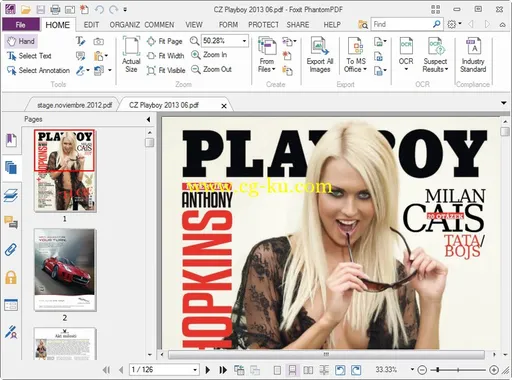
福昕风腾PDF电子文档处理套件
企业版 7
为满足企业的强大需求,福昕风腾PDF套件
企业版
提供了一套专业、安全、实用的功能丰富的解决方案,满足企业必不可少的需求。
通过福昕风腾PDF处理套件,用户可以在PDF文档创建后直接在PDF文档中执行编辑和修改操作, 而无需“先转为其他格式进行修改,然后再转换为PDF格式”。福昕风腾PDF处理套件
企业版
是行业最优的PDF编辑器,各种PDF编辑操作简单易用,可快速生成专业的PDF文档。其文本编辑工具可自动识别文本框并允许用户在文本框内进行段落编辑。福昕风腾PDF套件的编辑功能包括:
编辑内容时支持文本自动重排且可重新设置格式,如文字处理软件一般。用户可随意添加和删除内容,免除布局之忧。
通过链接、合并或拆分文本块组合文本,实现更多的文本编辑功能。通过移动和缩放文本块可优化文档的布局。
编辑PDF文本的字体、风格、大小、颜色和效果;在多倍行距选项中可选择左对齐、居中或右对齐文本。
复制粘贴文本时可保留文本的样式,包括字体、加粗、颜色等。
编辑对象及其渐变效果、将文本转换成形状、合并/拆分文本。
自动更改已修改文本的颜色,方便他人审阅。用户可根据需要开启或关闭该功能。
对所选文本块或整个文档进行拼写检查。
设置段落缩进量。
增强图片编辑功能。
将对象进行左对齐、水平居中、右对齐、居中、水平或垂直分布、旋转、翻转或裁剪等。
快速添加页眉、页脚及自定义页码。
自动从文档中的URL创建网络链接。
Foxit
PhantomPDF Business
7.x | 293 MB
Many businesses need more than just PDF creation and editing. They need security that ensures regulatory compliance and corporate governance of their important documents and archives and to ensure documents don't change after they are approved. It is essential to have a robust PDF solution that stands up to the demands of large enterprises but lightweight enough to easily deploy to thousands of users without exhausting resources. These businesses require Foxit PhantomPDF Business; it supports the right features at the right price with the quality and support you expect from an enterprise solution.
• Create and modify PDF with advanced editing and organizing capabilities
• Sign documents
• Create PDF with high compression
• Scan and Optical Character Recognition (OCR)
• Protect PDF with high-end security with IRM security, dynamic watermarks and redaction
• Desktop PDF index capability integrated into Microsoft Windows search
• Collaborate and share PDF documents
• Create and fill forms
• Convert and export
Home Page
-
http://www.foxitsoftware.com/products/phantomPDF/business/
发布日期: 2017-05-22