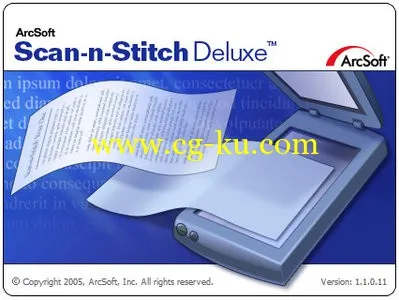
您只需在ArcSoft Scan-n-Stitch Deluxe中轻轻点击几个按钮,即可将大尺寸的我的文件或海报图片分区扫瞄,把多张图片自动对齐并拼接成无缝图片,为用户制作出一个与原图无异的数码副本。该程式具有清晰易懂的用户界面和循序渐进的扫描步骤,让每次操作都简单流畅。
ArcSoft Scan-n-Stitch Deluxe 1.x | 9.4 MB
Advanced stitching technology creates perfect digital copies of large sized items in just seconds. ArcSoft Scan-n-Stitch™ Deluxe allows users to digitize their large-formated items such as legal documents, scrapbook pages, artwork, newspapers, magazine spreads and more, with seamless results.
Scan Large items
Most of today's consumer-level flatbed scanners are designed to scan A4 and letter-sized paper -- bigger sizes just can't be done. But with ArcSoft Scan-n-Stitch Deluxe, users can finally digitize bigger items such as legal documents, scrapbook pages, artwork, newspapers, magazine spreads and more. Best of all, the results are totally seamless.
Stitching into a Single
With the click of a button, ArcSoft Scan-n-Stitch Deluxe automatically rotates, aligns, and stitches multiple sections of a page into a single, seamless image file giving you an exact digital copy of your paper original.
Digitize in 3 Steps
Digitize a long document in 3 easy steps: scan the page in multiple sections (scanning instructions included); click the Stitch button; preview and save the page as a seamless digital image file (JPG, BMP, TIF). Done, it is easy and fast.
Rich Photo Editing Tools
ArcSoft Scan-n-Stitch Deluxe features an array of convenient editing and enhancement options, such as cropping page to adjust size and shape, straighten Page with simple slider control, and auto enhance fix contrast and color with one click.
OS :
MS Windows XP, Vista, 7, 8
Language
: English
Home Page
-
http://www.arcsoft.com/
发布日期: 2014-09-28