
ESI集团的CFD改进型产品,是一种为解决现实世界的问题而提出的一种多学科、多物理场的方案。
ESI集团(ESINFR0004110310)是高级计算流体力学模拟领域的技术领先者。ESI集团的尖端的CFD解决方案包括用于多学科和多物理场模拟
的CFD-ACE+,用于空气动力学和气体热力学模拟的CFD-FASTRAN,以及集成到CAD环境中用于CFD模拟的CFD-CADalyzer。
CFD产品经理Richard Thoms)说:“新版本中的新的物理元素加强了我们的多物理模拟能力。我们对每个新的功能都进行了系列的测试和验
证,以向我们所有的客户提供强大而可靠的方案。半导体、汽车、航空航天、燃料电池、微电子机械系统和微流体学等行业的用户对此表示了充分肯定,我相信,新版的产品会为我们的客户带来巨大的商业价值。”
新版CFD软件的发布是ESI集团又一个里程碑,充分体现了听取客户需求所带来的益处。预处理器CDF-GEOM做了许多改进,在不牺牲几何建模和网格剖分工具的强大功能的前提下,简化了界面。
解算器的崭新性能使ESI集团继续保持在技术的最前沿,表明了ESI集团坚持不懈地提供能真正解决问题的软件工具。换句话说,当最为复杂的任务显得十分简单的时候,不可能做的事也就变的可能了,而ESI集团正好向我们提供了这种工具。”
CFD-ACE+ 是市场上复杂的等离子过程模拟的最好的设计和分析软件。CFD-ACE+ 可以为诸如晶片沉积和电弧放电等离子体等过程提供快速而精确的CFD预测。CFD-ACE+ 的气穴模块可以很好的模拟对水泵性能产生不利影响的气穴现象。通过附加通风模型,制造商可以精确的模拟充入液体的气体在气穴形成过程中所产生的效应,从而提高水泵的效率。
CFD-FASRAN 的并行计算功能在新的版本中得到了加强和简化。现在,CFD-FASRAN 的用户可以通过运行环境的自动化配置以及控制来执行并行计算,从而可以更快地得出模拟的结果。
新版本软件最值得一提的是CFD-CADalyzer针对不同区域的用户进行了客户化,目前已经发布了中文和日文版。CFD-CADalyzer可以直接通过相应的插件支持Autodesk Inventor,SoildWorks,SoildEdgr,Pro/Engineer Wildfire 和IronCAD,同时也支持任何其它能够输出ACIS SAT 文件的CAD系统。两种方法都可以使用户直接在CAD模型上进行基于设计的模拟,毫无障碍。
ESI集团的CFD预处理器和后处理器无论是在功能性还是易用性方面都进行了重大改进。
主要的新特点有:
● 在CFD-GEOM 中可以处理剪裁循环,从而简化无结构网格的生成。
● CFD-VisCART 中的隔热薄壁可以用于引擎室冷却研究。
● 在CFD-VIEW中通过缩减截面的覆盖范围,可以计算和显示用户指定范围的数据。
ESI
CFD Advanced 2014
.0 | 2.4 Gb
ESI is proud to announce the Release of the 2014.0 ACE+ Suite of CFD and Multiphysics software. This release c includes many new features that our customers have requested.
Included in the 2014.0 release are significant updates to:
- CFD-ACE+ - Advanced CFD and Multiphysics Solver
- CFD-FASTRAN - CFD Physics Solver
- CFD-GEOM - Geometry Modeler and Mesh Generator
- CFD-VisCART - Cartesian Mesh Generator
- CFD-VIEW - Solution Analysis and Visualization Tool
Enhancements have been made to increase usability, robustness and accuracy, and we are sure that this new version will make for a worthwhile upgrade to your CFD/Multiphysics toolset.
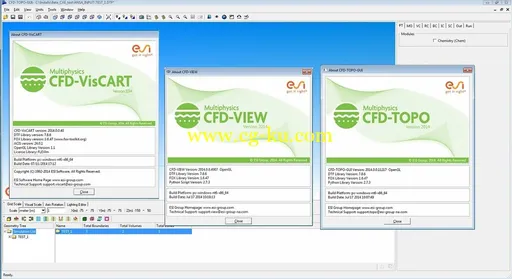
2014.0 Release Highlights:
As with previous releases, there are many improvements to features, performance, and robustness. Below is a short bullet list of some of the top reasons why you should consider upgrading to 2014.0.
CFD-ACE+ 2014.0
- Improved Lumped Heat Exchanger model
- New Access Routines for Parallel Processing
- Fast and Accurate ICP simulation setup using the new Application mode
- Convenient Viewing of Plasma CCP Output files
- Improved output format for Plasma .CCPavg file
- New Advanced Linear Solver Settings (Beta)
- Enhanced Accuracy of Specular Computation in Monte Carlo Radiation simulations (Beta)
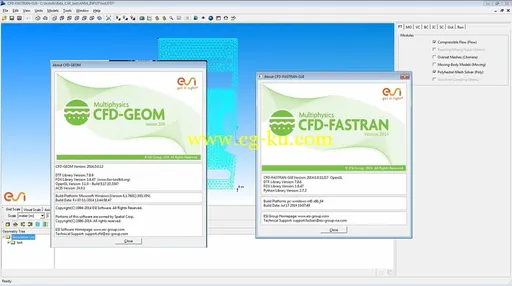
CFD-FASTRAN 2014.0
- Extension of Motion Models to Unstructured CFD-FASTRAN
CFD-GEOM 2014.0
- New Mesh Sources for triangle and tetrahedral meshing
CFD-VisCART 2014.0
- New option to Preserve Patch Grouping in the exported DTF file
- New options for Rotate and Scale operations
- New Shrink-Wrapped Mesh Optimization tool
CFD-VIEW 2014.0
- Faster arbitrary surface import for data plotting and processing
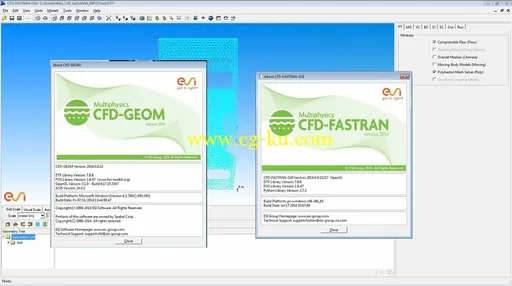
About ESI
ESI is a pioneer and world-leading provider in Virtual Prototyping that takes into account the physics of materials.
ESI boasts a unique know-how in Virtual Product Engineering, based on an integrated suite of coherent, industry-oriented applications. Addressing manufacturing industries, Virtual Product Engineering aims to replace physical prototypes by realistically simulating a product’s behavior during testing, to fine-tune fabrication and assembly processes in accordance with desired product performance, and to evaluate the impact on product use under normal or accidental conditions.
ESI’s solutions fit into a single collaborative and open environment for End-to-End Virtual Prototyping. These solutions are delivered using the latest technologies, including immersive Virtual Reality, to bring products to life in 3D; helping customers make the right decisions throughout product development.
The company employs about 1000 high-level specialists worldwide covering more than 40 countries.
Name:
ESI CFD Advanced
Version:
2014.0
Home:
www.esi-cfd.com
Interface:
english
OS:
Windows XP / Vista / Seven / 8
Size:
2.4 Gb
Special Thanks Team-SolidSQUAD
1. Install ESI
CFD Advanced
2014.0 Win32
2. Copy all folders from crack to
3. Copy license.dat on your computer
4. At program first start select "Specify the License File" > Next > Browse to license.dat on your computer > Next > OK
5. Create system environment
PAM_LMD_LICENSE_FILE= full path to license.dat
or
LM_LICENSE_FILE= full path to license.dat
6. Enjoy!!!
Cracked by Team-SolidSQUAD (SSQ)
发布日期: 2014-10-06