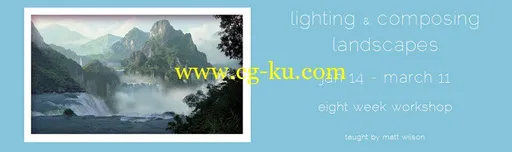
本教程由td-u官方出品的tdu Lighting and Composing Landscapes教程,影视灯光和合成景观教程。大小:1.41G,时长:8周,mp4高清视频格式,语言:英语。价值:599$
教程所使用的软件:Maya ,Nuke,Photoshop
TDU - Lighting and Composing Landscapes | 1.42 GB
English | AVC1 1152x720 30 fps | AAC 80 Kbps 22.05 KHz
Genre: eLearning
One of the greatest challenges of computer animation is how to create environments that are robust, but also streamlined and versatile. In Lighting and Composing Environments, you will learn innovative 2D and 3D techniques to create vast landscapes that can be used across multiple shots from various cameras. These techniques are ideal for anyone looking to build a world for a thesis or animated short, and also for industry professionals hoping to make pipelines more efficient.
Conducted by a Senior Lighting TD, Sky Lead, and Matte Painter, Lighting and Composing Landscapes will use the first three weeks to cover some basic skills like setting up a successful composition, matte painting, working in the compositor, and becoming familiar with the compositor’s 3D workspace. During that time, we’ll also uncover some of the key ingredients in creating a shot with real impact. This will give you an excellent foundation to build your skills upon. Then, the final five weeks of the course will focus on creating a robust, single environment from start to finish. This environment will be designed to function as the background across a wide range of shots, and will also touch on the options out there for efficiently creating naturalistic 3d elements (clouds, water, trees, etc).
Each week a video tutorial created by our industry professionals will be uploaded covering that week’s topic. At the end of each lecture, the instructor will give the students a challenge to complete. The students will spend the rest of the week working on the challenge, posting updates to the forum-style site to be reviewed by the other students and the instructor. Along with these updates, the students can also post questions to be answered by the instructor, not only about the specific challenges, but general questions as well. Then at the end of the week, students will submit his or her completed work for a final video critique conducted by the instructor.
COURSE SCHEDULE
Week 1: History and breakdown
Week 2: Working with Projections
Week 3: Composing your scene and planning for multiple shots
Week 4: Blocking and Lighting
Week 5: Incorporating 3d assets
Week 6: 3d and 2d Volumetrics
Week 7: Creating the final projections
Week 8: Finishing the shots
Student requirements:
A 3D software package (Maya recommended)
A compositing package (Nuke required)
发布日期: 2013-07-15