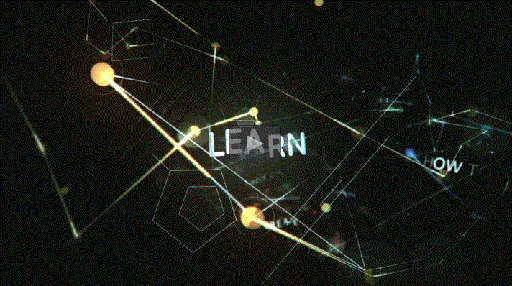
Create smooth camera animations sur After Effects | 2.36 GB
56 m | Video: AVC (.mp4) 1920x1080 30fps | Audio: AAC 44KHz 1ch
Genre: eLearning | After Effects
We will learn how to create smooth animations with the keyframe velocity feature, and use it to animate a camera in a 3D environment. In this tutorial, we'll learn how to create smooth camera animations within after effect 3D environment. In order to do that, we'll use the keyframe velocity feature, allowing us to make any type of animation smoother, more fluid, with great control over the acceleration.
The techniques demonstrated in the first part of this tutorial are of great use for any type of animation, they are particularly useful to control the position, rotation and scale properties.
In the second part, we'll see how to create a 3D technologic environment, with the help of Plexus 2 (required to set up the interconnection effects displayed in the demo)
Demonstration of the keyframe velocity principle
Application of this technique on 3 simple animations
Create damping using 2 keyframes only
Application of this technique on camera animation
Creating a 3D technologic style scene colored using Plexus 2
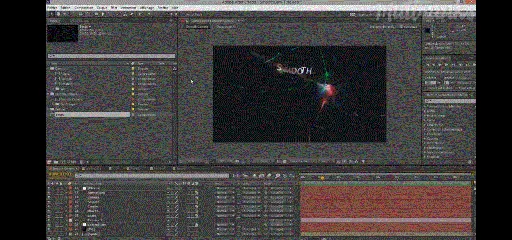
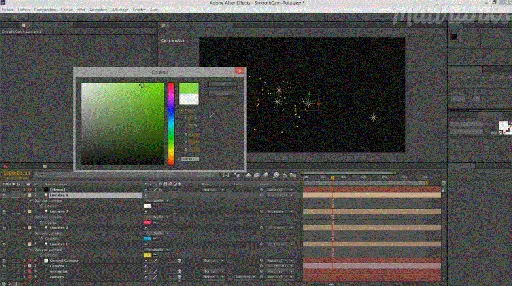
Download iiiup
http://www.iiiup.com/9zo/Create_smooth_camera_animations_sur_After_Effects.part1.rar
http://www.iiiup.com/9zt/Create_smooth_camera_animations_sur_After_Effects.part2.rar
http://www.iiiup.com/9zx/Create_smooth_camera_animations_sur_After_Effects.part3.rar
http://www.iiiup.com/4n0/Create_smooth_camera_animations_sur_After_Effects.part4.rar
http://www.iiiup.com/4n3/Create_smooth_camera_animations_sur_After_Effects.part5.rar
http://www.iiiup.com/4n6/Create_smooth_camera_animations_sur_After_Effects.part6.rar
http://www.iiiup.com/4n7/Create_smooth_camera_animations_sur_After_Effects.part7.rar
Download 百度云
你是
VIP 1个月(1 month)
赞助会员,可以看到以下内容
隐藏
密码: yjbc
发布日期: 2014-11-13