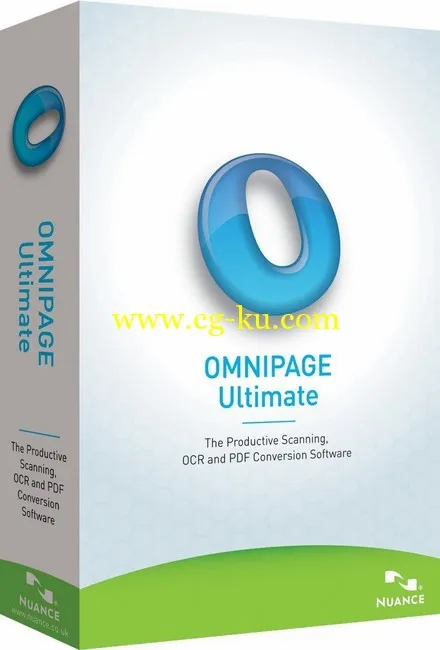
全世界最强的英文OCR,辨识率超过 99%●最强的辨识率 OmniPage 是目前世界上辨识率最高、辨识速度最快的辨识软件,辨识率比12.0版提高35%以上,整体辨识率高达99%以上,可以正确辨识各种图形 (包括Adobe PDF) 的文件,并扩大了医学及法律的字典。●支援Adobe PDF 文件辨识 可以设定 PDF 文件(包括影像档的文件)辨识的页数范围,直接辨识图形、文字和表格,将完整页面输出到 Word 文件,直接图文整合翻译。并可将扫描好的文件直接转存成可编辑格式的 PDF 文件。
●单键自动辨识 只要一个按钮,便可自动完成分析、辨识、储存辨识好的文件,并可转换成可编辑的文字文件。自动解析表格、文字、图形,并且完整保留文件格式。
●Microsoft Office 整合技术 直接在 Microsoft Word、Excel、PowerPoint 内建辨识、设定指令,辨识结果可以储存成 .doc .xls .htm .txt .tif .Rtf 多种格式。
●可以辨识表格储存成试算表格式 全世界唯一可以与 Excel 试算软件结合的英文辨识软件。可将复杂的表格辨识转存为 .Xls 格式。
●支援多国语言 支援最多语系的辨识软件,共支援119种文字,可以辨识法文、德文、义文、西班牙文、葡萄牙文、瑞典文...等等。
●模拟人声发音 所有辨识好的文字都可以利用 Text-to-Speech 发音整篇文章来进行校稿动作。
●重新切割区块辨识 提供区块重新切割功能,变更区块属性等再辨识功能,让您能够修正错误的辨识结果,以便利校对文稿。
●设定页数及辨识范围
●辨识 Adobe PDF 文件(包括影像档的文件)
●将文件图形和影像直接转成Adobe PDF 文件
●保留原始扫瞄文件的格式
●轻松辨识表格、试算表
●大幅提升低解析度影印稿及传真的文件辨识
●支援双页同时辨识,大幅减少辨识时间
●搭配任何厂牌的扫描器
Nuance OmniPage Ultimate 19.0 Multilingual (ISO) | 2.79 GB
Nuance OmniPage Ultimate 19.0 ISO with PDF Converter Professional 8.1 SP1 Integrated.
OmniPage Ultimate - This innovative solution converts paper, PDF files and forms into documents you can automatically send to others, edit on your PC or archive in a document repository. Amazing accuracy, support for virtually any scanner, the best tools to customize your process, and automatic document routing make it the perfect choice to maximize productivity.
System Requirements:
- Windows 8 32-bit or 64-bit Editions, Windows 7 32-bit or 64-bit Editions, Windows XP 32-bit Edition with Service Pack 3
- Windows Server 2008 R2, Windows Server 2012
- A computer with a 1 GHz Intel® Pentium® or higher, or equivalent processor
- 1 GB of memory (RAM), 2 GB recommended
- Microsoft Internet Explorer 8 or above
- 2.7 GB total hard drive space for all components: 300 MB for application components plus 100MB during installation, 1.2 GB for Vocalizer Expressive speech modules (120-500MB per language), 250 MB for RealSpeak Solo (languages can be custom installed), 200 MB for PDF Create, 700 MB for PaperPort, 30 MB NCC
- DVD drive for installation unless utilizing a digital download
- WIA, TWAIN or ISIS scanner driver
- 1024 x 768 pixel color monitor
- 2-megapixel digital camera with auto-focus or higher for digital camera text capture
- Web access needed for online Activation, Registration, Live Update and Nuance Cloud Connectors
Supported Document Management Systems
- Microsoft SharePoint® Portal Server 2003, 2007, and 2010
- Open Text Connectivity Solutions (Hummingbird Enterprise 2005)
- Autonomy-Interwoven (iManage) WorkSite 8.2
- ODMA Link supporting a broad range of document management systems. Check with the vendor of your specific service to see if they work with ODMA
What's New in OmniPage Ultimate 19:
Improved accuracy in digital camera image recognition and document layout
OmniPage is the hallmark in document conversion accuracy and continues to improve with every new version. OmniPage Ultimate delivers, for example, an astounding average increase of 25% in OCR accuracy of digital camera images.
OmniPage is also capable of automatically detecting whether the incoming image is from a digital camera and applies the appropriate 3D Correction technology for the best recognition result. Layout conversion also continues to improve, to faithfully reproduce your documents in a variety of output formats, with special attention to book formats when using the ePub format for mobile devices.
OmniPage Launchpad
OmniPage is all about saving you time and it just got faster, easier and more convenient. The Launchpad application opens very fast. Before you even have time to react you will have the full power of OmniPage conversions at your fingertips. Now the quickest way to convert any kind of documents and send to any destination is by clicking on action buttons in the revolutionary tablet like Launchpad. How many applications give you that kind of power in so little time?
OmniPage® DocuDirect™: Supports shared Microsoft Server environments
OmniPage DocuDirect is the perfect low cost solution for occasional document scanning, conversion and document routing for small businesses or workgroups that share a scanning device. It allows you to get the most out of low volume scanning devices like some digital copiers, MFPs, and All-in-One devices that have limited document conversion and network document routing capability.
OmniPage DocuDirect can be installed on a network server or shared computer that is connected to one of these devices and can automatically send converted files to a predefined destination, multiple destinations or on-demand to anyone, anywhere using barcode workflows created with the OmniPage Workflow Assistant.
Most productive and accurate conversion to Searchable PDF
PDF files are everywhere and can come from a variety of sources. They can include scanned pages, embedded images, and text based information. Some of these elements don’t include searchable text but it is not obvious to most people and therein lays the problem. Using a typical OCR process to create what’s known as a Searchable PDF is a solution but it only works on scanned PDF documents that have not been altered. Forcing an OCR process on text based PDF files will unintentionally destroy text elements in order to create a Searchable PDF format.
To solve the problem of creating Searchable PDFs from files on disk without damaging existing text elements we created the eDiscovery Assistant for searchable PDF in OmniPage. This process intelligently analyzes PDF files of all kinds and determines only those PDF files, or pages in a PDF file that require an OCR process. We have migrated this very productive functionality into OmniPage DocuDirect so the process can be centrally located using a watched folder on a server and handled automatically.
Go mobile and listen to documents with natural sounding speech
OmniPage has been upgraded with Nuance’s most sophisticated and naturally sounding speech so that you can comfortably listen to any document being read to you through your iPhone, iPad, Android or other mobile device that support MP3 audio files.
Read your document on your favorite eBook reader
OmniPage has been updated to support the popular ePub format that is compatible with popular eBook readers. Now you can quickly convert documents and take them anywhere you go to be read with eBook applications on the Apple iPad, Android Tablets, Microsoft Surface, Nook Simple Touch, Nook Tablet, Sony Reader PRS-350/PRS-650/PRS-950, Kobo eReader, Kobo Touch and Kobo Arc.
Create reliable document archives with enhanced PDF/A support
OmniPage is an ideal solution for creating searchable PDF documents for long term archival using the PDF/A format. OmniPage now offers new PDF/A output options such as PDF/A-2b and PDF/A-2u to support your document archival policies.
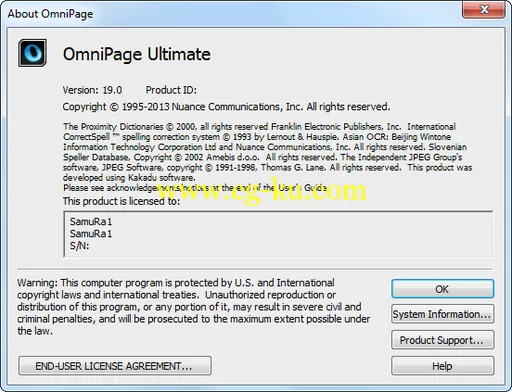
发布日期: 2014-11-16