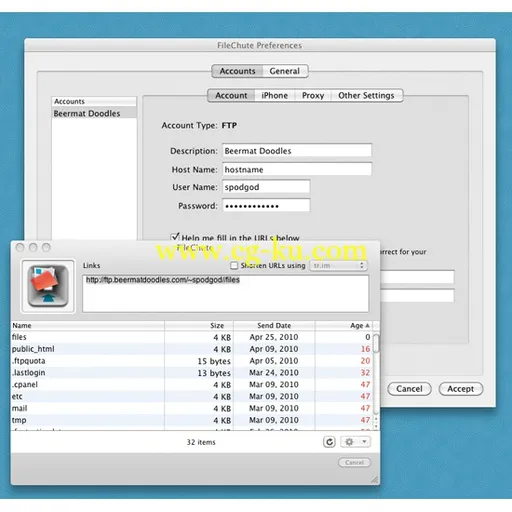
您仅需要直接将文件(多个文件也可)、甚至是文件夹,拖放到程序中,FileChute 便会根据您的偏好设定,自动帮您制作 dmg(可加密)、zip 或 tar格式的压缩档、包裹套件。在上传文件时,FileChute 会帮您产生一个供对方下载文件的连结网址(如果有需要的话,它还可以直接帮您缩短网址,使用的是SnipURL的服务),因此对方无须安装任何软件、无论使用 Windows PC 或 Mac 都可以很方便的下载!
FileChute Mac OS X | 7.3 MB
How many times have you tried to email a large file only to have it bounced? There is an easier way to send large files and you have just found it. FileChute makes sending files easy. Just drag a file and drop it on FileChute. FileChute puts the file on your MobileMe account and generates a web link for retrieving the file all in one step. Next drag the generated link into your email and you're set to go. And since what you're sending is just a link, your recipients can retrieve the file from a Mac, a PC or any other platform.
You can even drop multiple files or folders at once. FileChute automatically creates an archive in the format of your choice - it supports dmg, zip and tar - and sends the archive file. FileChute works best with a MobileMe account, configuration is super easy. But since not everyone has a MobileMe account, FileChute also works great with other FTP or WebDAV-accessible web server. Perform the one-time set up by following the built-in Help. Once it is properly set up, FileChute works just as perfectly with non-MobileMe servers.
FileChute 4.6 MacOSX
发布日期: 2013-12-19