通常向web上传或通过email发送图片时需要预先调整图片大小,而Quick.Web.Photo.Resizer提供了一个独创性的方法,你只需简单地安排图片调整方案并将图片拖拽到程序窗口,该软件帮你处理一切DzSoft Quick Image Resizer 2.x | 4.8 MbNormally, you need to resize your digital photos or other images before uploading them to the Web or sending via e-mail.
Quick Photo Resizer offers an ingenious way of processing your images.
You simply select a resizing scheme and drag images to the program's window.
To process a photo with Quick Photo Resizer, just drag and drop it from any folder of your computer (or from the desktop) into the blue drop target of Quick Photo Resizer.
It will be immediately processed with the settings that can be selected using the special control below the blue drop target.
Then just drag the finished image file from the right part of Quick Photo Resizer wherever you like (to a folder on your computer, into a new email message, upload to your web site, copy to a CD etc).
The program can automatically choose a JPEG Quality/Compression level for each image to best fit the file size that you selected.
Also, it is possible add a custom logo or watermark to the images (transparent GIF and alpha-channel PNG logos are supported along with BMP and JPEG formats).
And by the way, the word "quick" in Quick Photo Resizer's name means how quickly you can do things with it, it's not about the speed of its image processing algorithm.
We made no compromise on quality and use the finest image resizing algorithm we ever found.
-
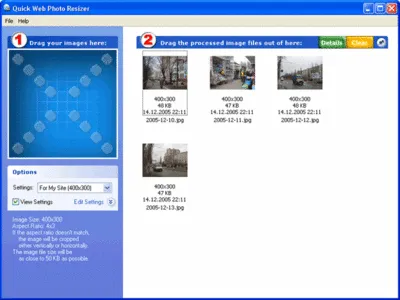
发布日期: 2018-09-17