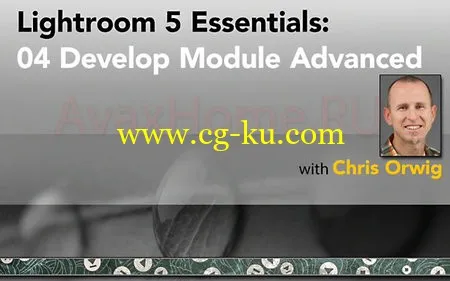
时间:5H|视频:AVC(MP4)960x600 15fps的| 48KHz的音频:AAC双声道
类别:电子学习|等级:初级|语言:英语
学习先进的技术,以提高图像有创意的色彩,修饰,和其他模块中的影响。 克里斯显示你如何裁剪和拉直你的照片瞬间提高的成分;去除灰尘和分散注意力的背景元素;选择性地作画作出调整,以使拍摄对象的皮肤,牙齿,和眼睛放光的肖像,并做出微妙和戏剧性的色彩变化,包括黑与白的转换。 此外,学习,提高图像质量,通过降噪和清晰度调整,申请分割的色调和护身符,和正确的镜头畸变。
主题包括:
*裁剪和拉直照片
*修饰污点去除工具
*加强天空的渐变滤镜工具
*提高曝光和色彩的调整画笔
*修改色调与色调曲线控制
*创建更好的黑与白的照片
*减少噪声锐化
*分割色调来创建一个棕褐色调
*修正失真
*了解摄像机标定在Lightroom

Lightroom 5 Essentials: 04 Develop Module Advanced Techniques | 1.81GB
Duration: 5h 01m | Video: AVC (.mp4) 960x600 15fps | Audio: AAC 48KHz 2ch
Genre: eLearning | Level: Beginner | Language: English
In this Lightroom 5 Essentials installment, Chris Orwig breaks out the Adobe Lightroom power tools. Learn advanced techniques to improve images with creative color, retouching, and other effects in the Develop module. Chris shows you how to crop and straighten your photographs for instantly improved compositions; remove dust and distracting background elements; selectively paint in adjustments to make your subject's skin, teeth, and eyes shine in portraits; and make both subtle and dramatic color changes, including black-and-white conversions. Plus, learn to increase image quality through noise reduction and clarity adjustments, apply split toning and vignettes, and correct for lens distortion.
Topics include:
* Cropping and straightening photos
* Retouching with the Spot Removal tool
* Enhancing the sky with the Graduated Filter tool
* Improving exposure and color with the Adjustment Brush
* Modifying tone with the Tone Curve controls
* Creating better black-and-white photos
* Reducing noise with sharpening
* Split toning to create a sepia tone
* Correcting distortion
* Understanding camera calibration in Lightroom
Download 百度云 / High Speed Download:链接:
隐藏
密码:5l75
发布日期: 2013-07-21