
无论你是一个有抱负的设计师或只是爱画画,这个入门课程的目的是帮助训练你获得一些在该国最突出的设计学校教的基本绘画技巧!
光盘1内容
模拟绘图技术-这一切都从基础开始! 我带你去通过的过程,包括以下:
基本素描练习-训练你的胳膊和手,收购线工作的一致性
二。 运用素描技巧-学习跨孵化技术以及如何将它们应用到草图
三。 缩略图写生-一种用于探索思路和题材
四。 在反思的基础-我会打破反射简单来说,如何将它应用到主渲染。
Ë。 -你会学习的根本指导方针,用于创建逼真的汽车匀称和 平衡比例
f。 标记“渲染” - “您将学习如何创建一个全面详细的标记渲染,集成了所有的原则,从上面的经验教训!


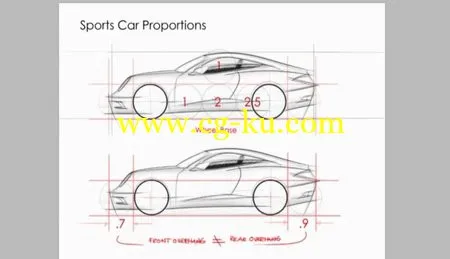




一旦你掌握了以上情况,您可以尝试创建自己的类似下面的效果图!
光盘内容
数字绘画技巧,如何使用Wacom数位板和Photoshop创建数字艺术作品-一个循序渐进的过程! 该技术将建立的基础上,对光盘1。
你会得到如下结果:
数码工具-数字齿轮说明用于创建你的艺术
二。 工作空间设置-选择分辨率,画笔,和基本工具
三。 简单的渲染-帮助你习惯了数字素描
四。 介绍高速喷漆-一个过程,以帮助您理解现实更快
Ë。 数字油画-一个完全成熟的数字油画使用Photoshop。
随着你的技能成长的辛勤工作,实践和时间在适当的时候,你会用知识武装,创建自己的数字艺术作品。 希望,你就可以教我一两件事
How to Draw Cars - Marker Rendering and Digital Painting
How to Draw Cars - Marker Rendering and Digital Painting
WEB-Rip | MP4 | H.264 @ 500 Kbit/s | 704x480 | AAC Stereo @ 128 Kbit/s 44 KHz | 1.17 GB
Genre: Drawing Cars | Language: English
Whether you are an aspiring designer or just love to draw, this introductory course is designed to help train you to acquire the fundamental drawing skills taught in some of the most prominent design schools in the country!
Disc 1 Contents
Analog Drawing Techniques – It all starts from the basics! I’ll take you through the process that involves the following:
a. Basic Sketching exercises – training your arms and hands to acquire consistency in your line work
b. Applying Sketching techniques – learn cross hatching techniques and how to apply them to a sketch
c. Thumbnail sketching – A process used for exploring ideas and subject matter
d. Basics in Reflections – I’ll break down reflections in simple terms and how to apply it to the main rendering.
e. Proportion – You’ll learn the fundamental guidelines for creating realistic looking cars that are well proportioned and balanced
f. Marker Rendering – You’ll learn how to create a fully detailed marker rendering that incorporates all the principles from the lessons above!
Once you master the above, you can try to create your own renderings like the one below!
Disc 2 Contents
Digital Drawing Techniques – A step by step process on how to use a wacom tablet and Photoshop to create your digital artwork! The techniques will build on the foundation on disc 1.
You’ll get the following:
a. Digital Tools – Explanation of the digital gear used to create your art
b. Work space setup – Choosing resolution, brushes, and basic tools
c. Simple Rendering – Helping you get used to sketching digitally
d. Intro Speed Painting - A process to help you interpret reality quicker
e. Digital painting – A full blown digital painting using Photoshop.
As your skills grow in due course of hard work, practice, and time, you'll be armed with knowledge to create your own digital artwork. Hopefully, you'll be able to teach me a thing or two!
mORE iNFO
http://www.kickstarter.com/projects/1459036307/how-to-draw-cars-now-two-disc-special-edition?ref=live
Download filefactory
http://www.filefactory.com/file/5u0v2n2avdln/n/HDCMRDP.part1.rar
http://www.filefactory.com/file/78vp4kvfi3pj/n/HDCMRDP.part2.rar
http://www.filefactory.com/file/1qvakzke5xgp/n/HDCMRDP.part3.rar
http://www.filefactory.com/file/59qr3aua213f/n/HDCMRDP.part4.rar
发布日期: 2013-07-21