
Notion Music Notion 4.0.325 WIN32/WIN64 6.6G
The latest version of Notion builds upon our award-winning software foundation with all new possibilities and enhancements. Notion is continuing to redefine the way notation software is used while staying true to our strengths: great playback, a simple easy-to-use interface, great compatibility, and incredible customer service.
Compose, playback, and edit music with a quality and ease of use that must be experienced. No endless level of menus to find what you need. Notion is the most efficient notation product, making it simple to write and edit your ideas quickly.
Here are just a few of the features and enhancements in this newest version of Notion
:
- Native 64-bit Support (Mac and PC)
- Interactive Entry Tools (Keyboard, Fretboard, Drum Pad, Chord Library)
- Compatibility with Both Notion and Progression iPad Apps
- ReWire (64-bit) Host and Slave
- Sequencer Overlay
- MIDI Overdub
- Built-in Guitar Amp
- Real-time MIDI record
- Step-time MIDI input
- Save as PDF (Mac and PC)
- Built-In Integration with VSL Special Edition Plus 1, 2, 3, and 4, *Miroslav Philharmonik, and others
- Save Directly to SoundCloud
- Improved Compatibility with MusicXML, MIDI, and Guitar Pro Files (ver. 3-5)
- Open Progression files
- And More...
Installation/Cracking Notes:
Unrar, burn or mount the file r-nmn4iw.iso, and then open the enclosed
file Notion-4.0.325-Windows.exe to install Notion 4
Run the file patch_notion_v4.0.325.exe enclosed in the REBELS folder
as Administrator on Windows Vista, 7 or 8, and apply patch
Unzip the contents of the enclosed file NotionBundledSounds.zip (the
Sounds folder) into the folder where the Notion 4 files were installed
(usually "C:\Program Files\Notion 4" or
"C:\Program Files (x86)\Notion 4"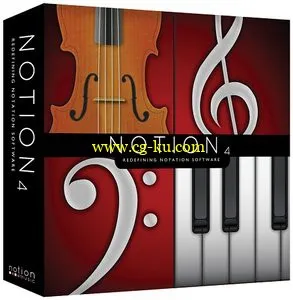 to install the Notion Bundled
to install the Notion Bundled
Sounds
To make sure that Notion 4 will load all the installed sound files
(also called samples), do the following:
Start Notion 4 and, in the menu bar, click on File and then on
Preferences
In the Notion dialog box, click on the Audio tab and then on the
Choose button next to the "Samples Folder"
In the "Browse for Folder" dialog box, locate and click on the Notion
4 Sounds folder (usually "C:\Program Files\Notion 4\Sounds" or
"C:\Program Files (x86)\Notion 4\Sounds"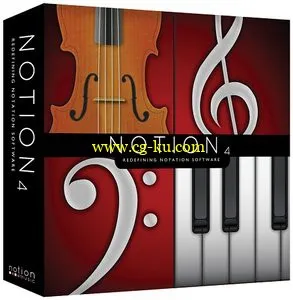 and then click on the OK
and then click on the OK
button
Wait for the "Locating samples" message box to close and then click on
the OK button
NOTE:
Our patch works on both the 64-bit and the 32-bit versions of Notion
4, and will allow you to run Notion 4 and use all the available Notion
Expansion Sounds without having the need to activate them
News worth knowing
We are still around, being one of the oldest releasing groups still
existing. Never bad, often very good, and never compromised!
"You can logoff, but you can never leave"
Download filefactory
http://www.filefactory.com/file/68bgngso7cel/n/NotionMusicNotionv4.0.325ISORBS.part1.rar
http://www.filefactory.com/file/7am5j292al5j/n/NotionMusicNotionv4.0.325ISORBS.part2.rar
http://www.filefactory.com/file/56k5v95lq80p/n/NotionMusicNotionv4.0.325ISORBS.part3.rar
http://www.filefactory.com/file/3o2qz1fqsryz/n/NotionMusicNotionv4.0.325ISORBS.part4.rar
发布日期: 2013-07-21