
LinuxCBT OpenLDAPv24x Edition
2014 | .MP4, x264, 1360x766 | English, AAC, 2 Ch | 8 hours | 1 GB
Genre: eLearning/Linux
Focus: OpenLDAPv24x Administration
System Requirements: Browser | [HTML5] | Flash | JavaScript
User Agents: Chrome | Safari | Firefox | IE9+ | Opera
Mobile Platforms: Droid | IOS | Phones | Tablets | Phablets
Duration: 8 HoursCourse Objective
Introduction - FeaturesDiscuss LDAP history
Enumerate key features
Discuss typical LDAP applications
Compare and contrast LDAP namespace to DNS namespace
Discuss key offline|online administrative tools
Identify key systems to be used
Installation | Exploration
Install current packages
Identify key components
Explore FS footprint
Identify logs and configuration entries
Cover basic LDAP setup
Discuss environment
Evaluate production setup
Introduction to SLAPD LDAP Configuration
Contrast with traditional LDAP implementation
Identify configuration DIT
Explore key directives
Change basic directives and explore results
LDAP Entries
Explore default schema and entries
Populate LDAP with relevant data
Use add | modify | delete functions to manipulate entries
Explore basic LDIF entries for application
Search LDAP entries with 'ldapsearch'
Append attributes as needed
Confirm newly added attributes
Update attributes and evaluate results
Explore common LDAP entries and attributes
Client Authentication
Discuss features and benefits
Install requisite helper applications
Explore footprint of helper applications
Configure LDAP clients to authenticate against shared LDAP server
Explore individual AUTH components and discuss
Debug and confirm client authentication
Add LDAP entries and confirm client resolution
Discuss caveats
Debian | CentOS Clients
Install components
Configure connections
Test connectivity
Debug connectivity as needed
Highlight issues
LDAP Account Manager
Web GUI - LDAP Management Intro
Install Account Manager
Configure defaults to suit environment
Authenticate and verify DIT
Explore features | interface
Update DIT objects as needed
Create and manipulate various LDAP objects
Troubleshoot as needed
Contrast with $SHELL clients
Replication
Discuss latest implementation
Identify replication components
Configure server replication
Configure client connectivity
Confirm replicated data
Add LDAP clients to replication pool
Vary LDAP data and confirm replication
Replication Miscellaneous items
Debug as needed
TLS | SSL Configuration
Discuss features and benefits
Identify useful documentation
Provision CA server
Generate usage keys
Configure servers to support TLS | SSL
Update LDAP cn=config Configuration
Confirm new configuration
Test TLS | SSL client access
Evaluate results
More Info
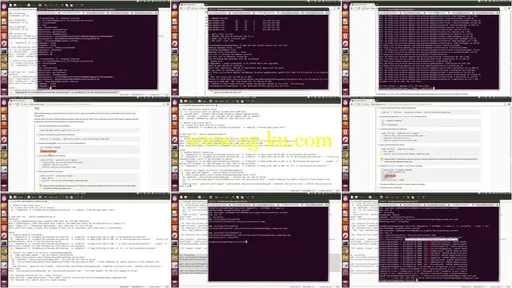
发布日期: 2014-12-08