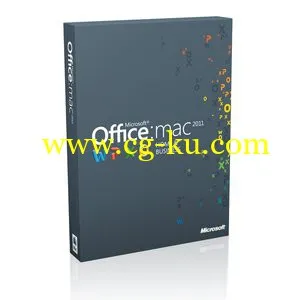
世界上有超过十亿位 Mac 和 PC 用户使用 Office 产品,Microsoft Office 是最可靠的高效办公软件,可帮助您根据需要在 Mac 上执行更多操作。
Outlook 集成
随时联系,保持同步。
Microsoft Outlook for Mac 是电子邮件、日历、联系人和任务的一体化应用程序。将多个电子邮件线程折叠到一个快速视图。在一个视图中查看所有收件箱。并且可从几乎任何位置管理您的工作量。
Office Web Apps
可从几乎任何位置联机工作。
Windows Live SkyDrive 允许您免费联机存储和编辑您的文档和演示文稿。然后,使用 Office Web Apps 从几乎任何计算机访问您的文档。只需使用 Web 浏览器1 登录到 skydrive.com,然后执行相关操作。现在,您可能随时随地高效工作。
共同创作
几乎可与任何人协作。
实时共同创作文档并将音频和视频添加到聊天会话,Office for Mac 2011 为您提供了更好的协作方式。并且它与 Office for Windows 兼容,因此几乎可与任何人进行共享。
功能区
快速执行常见任务。
Office for Mac 功能区和工具栏将常用命令放在触手可及之处。发现能够自动更改以反映您感兴趣的应用程序和功能的高级选项。Office for Mac 甚至具有与大多数 Mac 应用程序相同的菜单界面,以便您能轻松找到所需内容。
比较 Office2011
模板库
每个文档的外观更加专业。
通过 Office for Mac 中的新模板库,可轻松生成精美、统一的文档。模板以大格式显示,您可以轻松看到布局、图形和字体。甚至可以在模板库中进行编辑,以快速创建自定义文档系列。
照片编辑
只需单击几下即可轻松编辑和修改照片。
Office for Mac 2011 为您提供了一整套媒体编辑选项,包括文档内照片冲印、色彩校正、背景消除等。
全屏视图
专注于大幅画面。
最大程度排除干扰,以便您阅读和编写文档。通过遮挡屏幕上的所有其他窗口和菜单,使您轻松专注于当前的任务。
广播幻灯片
随时随地与任何人共享。
PowerPoint for Mac 2011 使您能够向多个人进行远程演示,既改善了沟通方式,又节约了差旅费用。从任何位置向 Web 上的任何人广播您的演示文稿,只需很短的启动时间,并且无需特殊软件。
迷你图
突出数据中的趋势。
在 Excel for Mac 2011 中,使用迷你图可以在单个单元格中创建小图表。通过这种方式,您可以查看最详细的数据,同时不会影响您看到大图片。
Visual Basic
自动获取。
通过自动执行 Word、PowerPoint 和 Excel 中的重复任务,可以提高效率并节约时间。新功能包括 IntelliSense,它可以对程序员正在键入的符号名称使用自动完成功能。更快速地对文档进行编码并发布文档。
重排对象
轻松管理各层。
快速重排文本、照片和图形的层次。创建比以前更丰富的文档,并重排各层,而无需繁琐地复制和粘贴操作。轻松控制任何页面上所有形状的分层。
Microsoft Office for Mac 2011 SP3 v14.4.7 Standard Edition Volume License Multilingual
Languages: Chinese Simplified, Chinese Traditional, English,
Create professional documents and presentations with the most-used productivity software for the Mac. And since Office for Mac 2011 is compatible with Office for Windows, you can work on documents with virtually anyone, anywhere.
Work well with others
Be on the same page with Office for Mac and Office for Windows, including new features in Office 2010. Whether you’re looking to share files or work together online, now you can do it with complete confidence, knowing that Office for Mac is most compatible with Office for Windows. With Office being used on more than 1 billion Macs and PCs worldwide, you can work with practically anyone you want, how you want, wherever you want—with no worries.
Save time with software you already know
Learning new software can be time-consuming. Office for Mac 2011 contains the familiar commands, formats, and interfaces you already know, so you can start working right away. It’s never been easier to switch from Mac to PC and back again, wherever and however you need to work.
Use what the pros use
Create great-looking documents in a snap. Office for Mac 2011 offers the most complete feature set, with everything you’d expect from top-of-the-line software. If delivering impressive, professional-looking documents matters to you, then you need Office for Mac 2011. There is no substitute.
发布日期: 2014-12-10