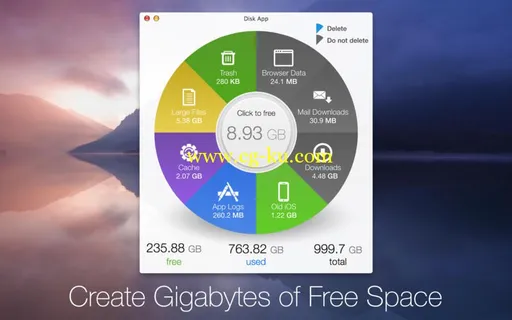
Disk App v1.x Mac OS X | 4.3 MB
OS X Yosemite is out and Disk App is ready! Create space for installing Yosemite or clean space post installing Yosemite!!
Clean & create gigabytes of unneeded and unwanted files on your drive in a few clicks.
- Disk App optimizes the following folders:
• Cache
• App Logs
• Old iOS
• Downloads
• Mail Downloads
• Browser Data
• Trash
- In addition, in one click, view Large Files over 100 MB organized by largest to smallest.
• Built-in theater to view file selected
• Add any large files to clear space
- Exclude items or folders
• To make sure you never delete an item or a folder, in Preferences, add excluded items.
• Excluded items will not be listed in the Large Files view.
• Excluded items will not be deleted if they are in a folder listed above.
- New OS X inspired interface - incredibly simple and powerful.
• Optimized for retina display
- Tutorial and warning before cleaning your drive
• Don't be scared, we guide you through everything that's happening and warn you before cleaning your drive. You can opt out of viewing the tutorial but not the warning before cleaning your drive.
Note: Please, please, please backup your drive just incase you accidentally remove files you wish you didn't. There is no way to undo once you clean your drive.
What's New in Version 1.2,2
• Made optimizations to Large Files
• New "select home folder" intro screen
Compatibility
: OS X 10.9 or later, 64-bit processor
发布日期: 2015-01-02