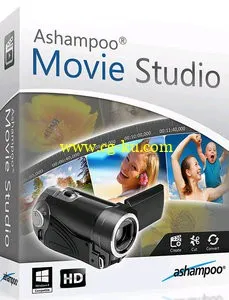
精美菜单,制作超酷视频光盘
您制作的视频光盘没有菜单,或菜单很简陋?从今以后,你再也找不到借口了!因为使用 Ashampoo Movie Menu,您不仅仅能将视频刻录到 DVD 或蓝光光盘™,而且您还可以快速创建出专业级别的光盘菜单,很好的搭配您的视频内容。 和家人朋友一起在电视机前观看视频,享受新的乐趣,或是为视频光盘制做个性化的菜单,作为独一无二的精美礼品。
Ashampoo Movie Menu – 其名字说明了一切!在海量的菜单主题中选择最合适您的假期、婚礼或生日的主题。个性化设置您的光盘菜单,让您的 DVD 和蓝光光盘™ 拥有专业的外观。
亮点一览
大量高品质菜单主题(高清优化)
直接刻录 DVD / 蓝光光盘
添加图像、文本、视频、按钮、几何图形等
在光盘菜单中添加子页面
选择背景音乐(不同菜单页面可选择不同音轨)
预览播放器
调整视频文件品质,以适应光盘
高清和全高清支持
Ashampoo Movie Studio 1.0.1.15 | 167.8 Mb
Making and editing home movies as it should be. Ashampoo Movie Studio includes everything you need to edit and produce your home movies from start to finish in a step-by-step fashion.
- Cut, trim and convert videos
- Add background music
- Apply transition effects and text overlays
- Export to file or burn to disc
Everything out of the box
Ashampoo Movie Studio comes with all the features you need to edit and produce your home videos.
Cut and trim your movies down to size
Shorten scenes or cut them out entirely and get rid of unwanted commercials.
Blend scenes seamlessly together with transitions
Provide a seamless movie experience with smooth transitions between scenes and add cinematic depth to your movies.
State your point with text overlays
Make sure your viewers don't miss the message with scrolling and animated texts.
Play with lights and sounds
Use fine-tuned controls to adjust brightness, contrast and saturation. Add background music and adjust volumes and playback speeds. Apply subtle effects like Sepia to add more depth.
Produce and publish your own masterpiece
When you're done editing, create your own movie disc right from within Ashampoo Movie Studio and share your movie with your friends and loved ones.
No expert knowledge required
You don't need to be a professional to achieve professional-looking results. Ashampoo Movie Studio follows a self-explanatory step-by-step pattern that safely guides you from start to finish.
Home Page
-
https://www.ashampoo.com/
Download filefactory
http://www.filefactory.com/file/35bucb94w33d/Ashampoo.Movie.Studio.v1.0.1.15-TE.rar
发布日期: 2013-07-25