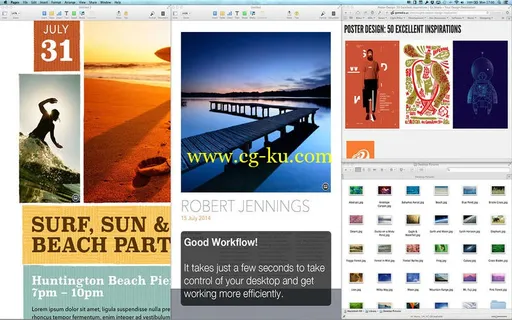
Window Tidy 是一款可以轻松实现窗口布局管理功能的小工具,它不仅默认预设了左边、右边、中间、全屏等最常用的配置,而且更进一步,允许你对窗口的布局进行自定义配置,非常方便。Mac 系统常年困扰MacGG的多窗口排列难题就此解决,推荐给其他使用 Mac 电脑的朋友!
Window Tidy 2.01 | MacOSX | 4 Mb
How many times have you had to keep switching between documents when you wished you could just see them all at the same time? For example, composing an email whilst referencing information on a spreadsheet and a PDF? The process of dragging and resizing these windows manually is very fiddly and time consuming. And then when you're done, you've got to move them all back! Step in Window Tidy.
Window Tidy lets you quickly and easily arrange your application windows on your Desktop onto a customisable grid using nothing but drag and drop! When you want to reposition a window, there are no hot-keys to remember or menus to click, you simply drag and drop the window onto customisable pop-up Layout Icon and it will instantly snap to that layout. It also works seamlessly over multiple monitors too!
Main Features
● Intuitive interface seamlessly integrates with OS X
● Layouts can be added, removed and customised
● Specify the look and position of the pop-up Layout Icons
● Configure the Option Key ⌥ to either show / hide the Layout Icons whilst dragging
● Independent grid size for each layout
● Elegant multiple monitor support
● Menu option to move the active window to the current screen
● Quick Layout option for applying a new layout without adding it to the list
● Bonus feature allows windows to be captured to the pasteboard just by dragging them onto a layout
● Assign keyboard shortcuts to individual layouts for when using a mouse is not convenient
Compatibility
: OS X 10.5 or later, 64-bit processor
Home Page
-
http://www.lightpillar.com/macos/windowtidy/index.html
发布日期: 2016-07-13