
trainsimple: Muse CC Mastery
English | MOV + project files | 1280 x 800 | AVC ~389 Kbps | 9.990 fps
AAC | 96 kbps | 44.1 KHz | 2 channels | 05:07:00 | 1.09 GB
Genre: Video Tutorial / Web-design
Adobe Muse gives designers the ability to create and manage modern website without learning complex code. Take your current print skills and translate that to web design, and you too can create great websites quickly and efficiently
Muse CC Fundamentals :
In this course, learn how to create websites without writing code. If you're familiar with Adobe Photoshop, InDesign, or Illustrator, and you have an occasional need to build websites, Adobe Muse is for you. This course will show you the required steps to properly plan, design, and publish a site. From Master Pages, Headers, Footers, and everything in between, you'll have the skills to quickly build a modern website based on web standards.
Muse CC Building on the Fundamentals :
This course is designed to take your Muse skills to the next level. Learn how to create robust navigation system and interactive content. The Widgets Library gives you access to advanced tools for creating slide shows, web forms, and light-box presentations. Discover how to add your own HTML content to further extend the applications capabilities. Finally, we'll review how to optimize your website for mobile devices like phones and tablets.
Muse CC Web Design with Scroll Effects :
his course reviews how to build a one-page website using Scroll Effects inside of Muse CC. We cover everything from planning the site, creating a navigation system, and building the different sections of the site. Once you have everything in place, the course continues, to demonstrate how you can use the Scroll Effects panel to create visually compelling transitions between the sections. The site that's built in the course is based off a template provided to us by our friends
content:
1. Muse CC Fundamentals
1.1 Getting Started with Muse
1.2 Planning Your Site
1.3 Working with Assets
1.4 Object Appearance and Formatting
1.5 Working with Type
1.6 Hyperlinks
1.7 Publishing
2. Muse CC Building on the Fundamentals
2.1 Creating Navigation Systems
2.1 Using Muse Widgets
2.1 Working with HTML
2.1 Creating Responsive Layouts
2.1 SEO Best Practices
3. Muse CC Building on the Fundamentals
3.1 Building the Site Header
3.2 Creating the Section Backgrounds
3.3 Adding the My Work Section
3.4 Working on Other Sections
3.5 Other Ways to Use Scroll Effects
project files are included
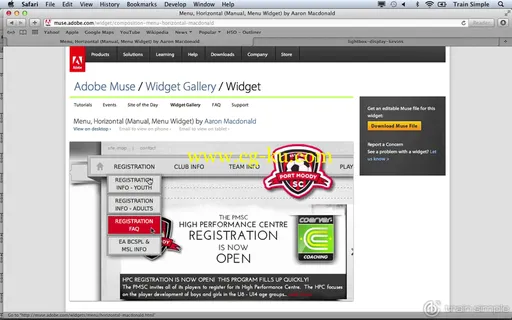

发布日期: 2014-12-24