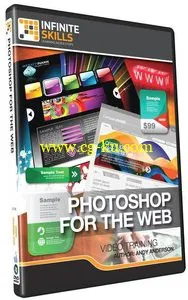
时长6.5小时, MP4格式,本次培训班为Adobe Photoshop,专家教练安迪·安德森教你如何处理图形和视频在网站上使用。 很多年前,它的第一个版本发布以来,Photoshop中增添了无数的工具,适合往Web的图形使用。 在这个视频教程中,您将学习如何掌握这些工具。
这台计算机为基础的Photoshop教程演示,Photoshop是能更不是简单的优化网页图像。 安迪涵盖的主题从创建一个网页样机到你的图像理解和运用正确的颜色类型。 您将了解不同的图像格式,你应该使用哪些,以及何时。 其中包括涵盖矢量与光栅成像,准备您的图片互联网,并使用图层的教训。 安迪甚至揭示使用Photoshop创建Web友好的视频,基本的动画,生成的导航图形,并建立自动化和工作流程,使你更有效率的技巧和窍门。
一旦你完成了这台计算机为基础的Photoshop网页设计培训课程,您将有很强的把握的基本工具和功能,Photoshop有提供,以及如何运用这些工具专为你的网页设计相关的项目。 工作文件都包括在内,让您跟随笔者各地的经验教训。
InfiniteSkills - Learning Photoshop for The Web Video Training
WEB-Rip | MP4 | H.264 @ 1.8 Mbit/s | 1280x720 | AAC Stereo @ 128 Kbit/s 44 KHz | 6.5 Hours | 1.38 GB
Genre: Web Design, Photoshop | Language: English
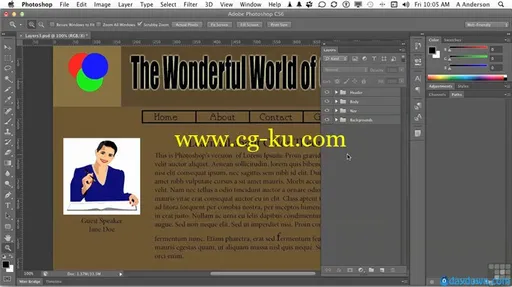

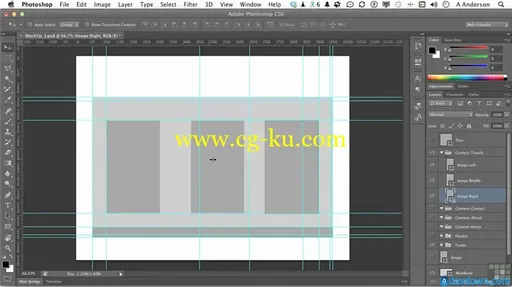
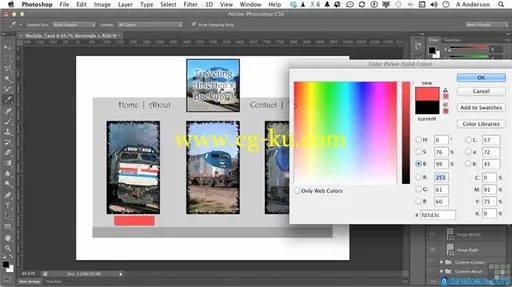
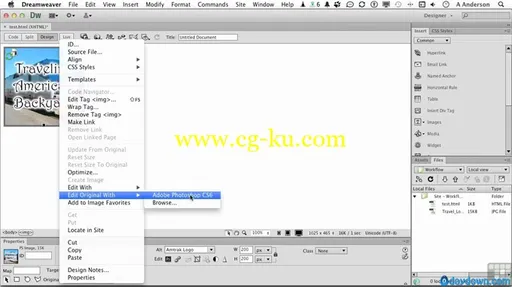
Course Description
In this training course for Adobe Photoshop, expert trainer Andy Anderson teaches you how to manipulate graphics and video to use on a web site. Since the release of its first version many years ago, Photoshop has added numerous tools tailored for use with graphics destined for the web. In this video tutorial you will learn how to master these tools.
This computer based Photoshop tutorial demonstrates that Photoshop is capable of more than simply optimizing an image for the web. Andy covers topics ranging from creating a web page mockup to understanding and applying the correct colour type to your images. You will learn about different image formats, which ones you should use, and when. Included are lessons covering vector versus raster imaging, preparing your images for the Internet, and working with layers. Andy even reveals tips and tricks to using Photoshop to create web-friendly videos, making basic animations, generating navigation graphics, and setting up automation and workflow to make you more efficient.
Once you have completed this computer based training course on Photoshop for Web Design, you will have a strong grasp of the fundamental tools and capabilities that Photoshop has to offer, and how to apply those tools specifically to your web design related projects. Working files are included, allowing you to follow along with the author throughout the lessons.
Table of Contents
01. Introduction
02. The First Step
03. The Web And The World Of Colour
04. Web Image Formats
05. Mathematical Imagery
06. Prepping Photos For The Internet
07. Working With Layers
08. Creating Web-Friendly Videos
09. Create Basic Web Animations
10. Generating Navigation
11. Designing Web Backgrounds
12. Generating A Web Site Mockup
13. Automation And Workflow
14. Conclusion
发布日期: 2013-08-16