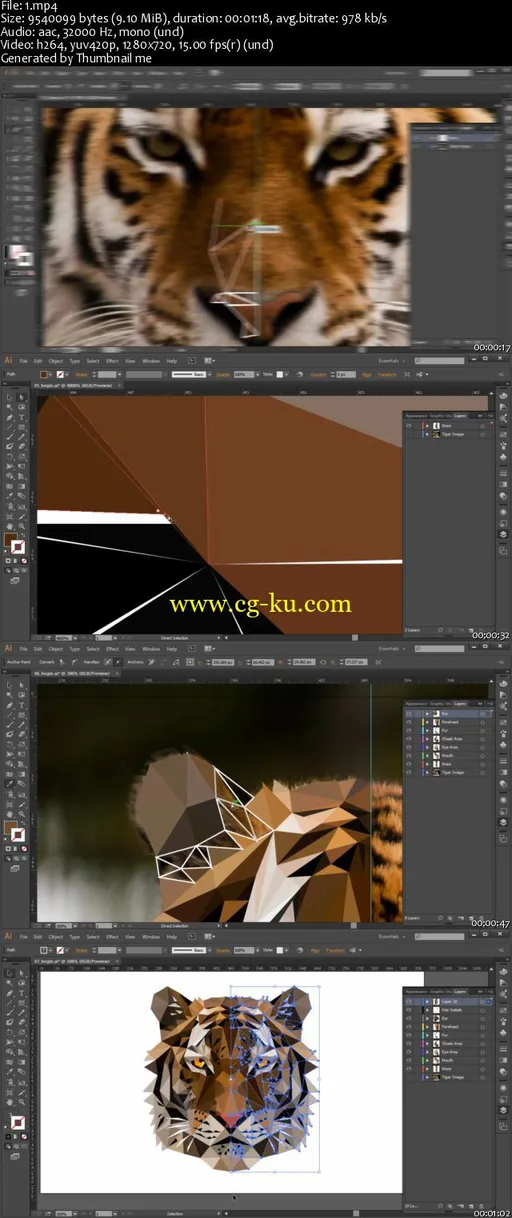
Dixxl Tuxxs - Methods for Creating a Low Poly Portrait in Illustrator
57m 17s | AVC 1280x720 15 fps | AAC 96 Kbps 48.0 KHz | 443MB
Genre: eLearning | Project Files Included
In these Illustrator tutorials we'll highlight some steps in a process that will teach you how to create a low poly portrait in Adobe Illustrator.
Creating a low poly portrait in Illustrator provides you with a lot of freedom over how the vector artwork is created and edited. We'll begin by preparing for our project by bringing in a reference image, setting a guide, and mapping some keyboard shortcuts to some ExpressKeys on our tablet.
From here we'll being to lay in a framework for the shapes that will comprise our low poly artwork. Following this we'll see how we can sample colors from the reference image to populate our shapes with.
We'll also insure that there are no gaps in-between the shapes by learning how to average specific points. Along the way we'll talk about the size of our shapes, how we can decide where to place them and editing certain shape colors to make various sections pop.
Finally we'll learn how to mirror the opposite side of our portrait and apply some final touches to clean it up. After watching this Illustrator training you'll have the knowledge you need to create your own low poly portrait in Illustrator.

发布日期: 2015-01-03