
本教程是由Dixxl Tuxxs机构出品的Dixxl Tuxxs Creating a Game-Ready Monster Insect in ZBrush and 3ds Max教程,Zbrush和Max创建游戏怪物昆虫教程,时长:6小时47分,大小:4.3 GB,FLV高清视频格式,附工程源文件,作者:Gabe Selinger,官方发布日期:2013年7月,共45个章节,语言:英语。教程技术水平等级:高级。
教程所使用的软件:ZBrush 4R5, 3ds Max 2012, Photoshop CS5, TopoGun 1.06 W64, 3Point Shader Pro
Dixxl Tuxxs - Creating a Game-Ready Monster Insect in ZBrush and 3ds Max | 4.05GB
Duration: 6h 46m | Video: AVC (.mp4) 1280x720 15fps | Audio: AAC 44.1KHz 2ch
Genre: eLearning | Level: Advanced | Language: English

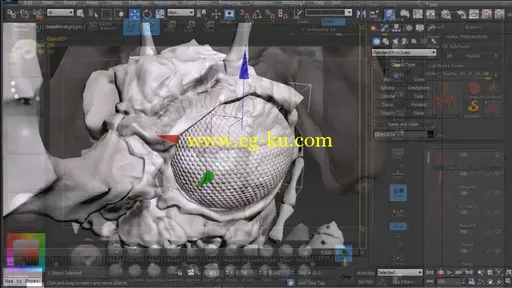

In this tutorial we will learn the process of creating a detailed killer-monster insect and taking it to a point where its a game-ready mesh, ready to be rigged.
We will go through the entire process from scratch, starting with blocking out the mesh from concept images. Then we will sculpt a detailed high-poly mesh in ZBrush. After the high poly is finalized we will retopologize in TopoGun to get clean efficient geometry, UV unwrap, and bake the high poly information to textures.
Lastly, we will view and take screenshots of the character using the 3-point viewport shader in 3ds Max and touch up the final renders in Photoshop.
Download filefactory
http://www.filefactory.com/f/73b5d3e09bb0764f
Download 百度云
你是
VIP 1个月(1 month)
赞助会员,可以看到以下内容
隐藏
密码:vqqu
发布日期: 2013-08-05