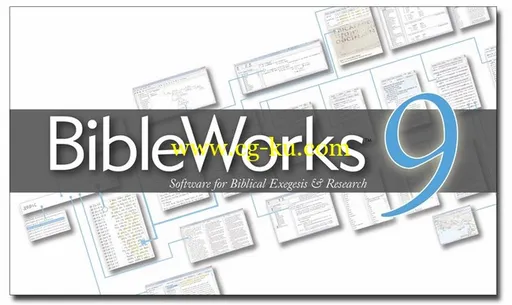 ibleWorks 係针对PC电脑所设计之圣经研究与字义分析的圣经研究软体,该软体除包含各种语文版本的圣经之外,并提供强大的经文检索功能,圣经原文字义分析的功能,以及整合电子书、地图等电子资源,是教会牧者、圣经学者及研究生在进行圣经研究与字义分析的有用工具。
ibleWorks 係针对PC电脑所设计之圣经研究与字义分析的圣经研究软体,该软体除包含各种语文版本的圣经之外,并提供强大的经文检索功能,圣经原文字义分析的功能,以及整合电子书、地图等电子资源,是教会牧者、圣经学者及研究生在进行圣经研究与字义分析的有用工具。
BibleWorks是首屈一指的原文圣经软件程序为圣经训詁和研究。它配备了希腊语,希伯来语和译本圣经为您的计算机,以及翻译在波兰,德国,西班牙,中国,韩国,以及更多!在过去的十六年,已经满足 BibleWorks圣经软件用户在世界各地。
为什么使用它?
让你的电脑帮助您的训詁和论述! BibleWorks是一个紧密集成的收集软件工具设计圣经专门为学术分析的圣经文本。以上仅仅圣经搜索引擎,BibleWorks配备了各种圣经搜索工具,词典,字典和形态分析。对於所有层次的用户,它是适用於研究圣经,讲道的準备和详细的,圣经研究。
BibleWorks
9 v9.0.12.642 Multilingual | Disk 1: 4.03 GB | Disk 2: 4.03 GB | Disk 3: 3.82 GB
Whether you’re preparing a sermon, doing complex morphological analysis, or writing a seminary paper, scholars agree that BibleWorks is indispensable. You’ll find everything you need for close exegesis of the original text in its 200+ Bible translations in 40 languages, 40+ original language texts and morphology databases, dozens of lexical-grammatical references, plus a wealth of practical reference works! Instead of providing a loose collection of books, BibleWorks tightly integrates its databases with the most powerful morphology and analysis tools.
Is it Hard to Use?
BibleWorks comes with a highly-configurable user interface, designed to work the way you work. When you are researching a particular topic you normally progress from searching, to browsing, and, finally, to analysis of particular words. The interface is laid out in this order with minimal clutter so that your work flow is more natural and intuitive. The tabbed search interface lets you pursue several lines of investigation simultaneously, keeping multiple searches open at the same time. As you move the mouse over the Bible text, a wealth of information about the text is instantly displayed in the Analysis window beside the text.
Read through the Bible...in less than a second.
From complex morphological searches through the original text, to simple word and phrase searches through your favorite translations, the BibleWorks search engine zips through the databases and shows you the results. Send eight grad students to their cubicles to find every occurrence of the Granville Sharp construction and you’ll have to wait a week before the results are in. Ask BibleWorks to do it for you and have the results in less than a minute. No program does complex queries faster than BibleWorks; it’s the fastest tool on the market.
Simple Searches
With BibleWorks, you can find it. Here are some examples of simple searches you can do with BibleWorks:
- Find all verses in which “faith” and “deed” or “deeds” appear within five verses of each other
- Find all verses containing the phrase
- Find all verses where the Greek NT uses in the imperative
Greek & Hebrew Texts and Bible Versions
BibleWorks comes with a wealth of Greek New Testament texts, LXX texts, and the Hebrew Old Testament text. In addition to the texts, most of the Greek New Testaments, the LXX, and the Hebrew OT also have their own morphology versions, where every word is parsed and lemmatized.
Almost all major English versions are included in BibleWorks: KJV, NIV, NKJV, ESV, NASB, NLT, ASV 1901, RSV, NRSV, NJB, NAB, NET, CSB, etc. All of these Bible versions are unlocked. BibleWorks also has major Bible versions for nearly 40 modern languages, in addition to Greek, Hebrew, and Latin. Detailed study of the original texts is now possible for those who know English, Spanish, German, Italian, French, Chinese, Japanese, Arabic, Portuguese, Russian, Polish, Dutch, Indonesian, Swedish, Czech, etc. In addition, you can add your own Bible versions to BibleWorks.
Tons of Language Resources
BibleWorks comes with lexicons and dictionaries for Greek (Louw-Nida, Thayer, Friberg, Liddell-Scott, etc.), and Hebrew lexicons (Holladay, unabridged BDB-Gesenius 1905, condensed Pierce-Strong's BDB-Gesenius, Whitaker's abridged BDB, the Theological Wordbook of the Old Testament, etc.), all unlocked. In addition to these, you can also purchase the separate BDAG and HALOT modules!
It's important to keep your language skills sharp, so BibleWorks also includes several Greek and Hebrew grammars (Burton, Conybeare, Davis, Joüon-Muraoka, Wallace, Waltke & O'Connor, etc.). As you move the mouse over the text, you can quickly jump to all relevant sections in the BibleWorks collection of grammatical and lexical references. In addition, BibleWorks comes with two complete sets of Greek NT sentence diagrams (Leedy, MacDonald), Greek and Hebrew flashcards (with audio), paradigm charts, and more!
Grammatical and morphological searches are a breeze!
If you don’t have much experience with computers, or your Greek and Hebrew are rusty, the BibleWorks Autocomplete Morphology feature makes it simple to build complex grammatical and morphological searches. The Autocomplete Morphology feature lets you click and select any morphology from a list that automatically opens up as you start typing in a morphology. You can specify part of speech, tense, voice, mood, gender, case, number, stem, aspect, etc. The beginning user can easily construct detailed and complex language queries. (Advanced users who have mastered the codes can quickly type in queries using a terse query language.)
Complex Searches
No artificial limits will impede your study and research when you search with BibleWorks. You can search for words, groups of words, phrases, parts of speech, tenses, etc. With the second-generation search engine, you can graphically construct complex queries. Put wildcards anywhere, search for articles and prepositions, and make the search condition as complex as possible. Look for repeated words in a string, specify agreement, exclude words, all in the same query! You can limit the search to an arbitrary collection of passages or books, or search the entire Bible. There’s no faster way to find these answers. Here are some examples of the more complex searches that are possible with BibleWorks:
- Find within a context of ten words all instances of a dative or accusative participle not immediately preceded by an agreeing article, and followed by an agreeing article and noun, excluding cases where a word from a specified list intervenes.
- Find all verses where the KJV uses “faith” and the Greek NT uses
When you’re done searching, BibleWorks gives you detailed statistics and lets you transfer texts, verses, parallel passages from different versions, entire Bibles, and lexicon entries to your favorite word processor. When you need a break, BibleWorks lets you store your lists of verses for another day.
Break the Language Barrier
Overcome the barrier between you and the original language texts. With the BibleWorks Word Analysis feature, seeing and parsing the underlying Greek or Hebrew words is as simple as waving the mouse pointer. As the mouse moves over any word in a BibleWorks tagged text, the Greek or Hebrew lexicon definition for the original text is shown along with the parsing. When the mouse hovers over a word in a tagged text, a Popup Gloss window gives you a brief definition and morphology for the word.
In addition to these helps, the Resource Summary Window automatically lists all relevant entries from the various lexicons and resources for the verse and word under the mouse. As you move over the text, the window automatically shows the opening line for all relevant entries. The following Bible versions are tagged: the Greek NT, the LXX, the Hebrew OT, the KJV, and the NAS, as well as some of the other English, German, French, Dutch, and Russian versions. Additional texts such as Josephus, Philo, and the Apostolic Fathers are tagged also.
Dig Into the Greek Manuscripts
Peek behind the translation, and check the underlying Greek manuscripts. BibleWorks comes with the complete CNTTS NT critical apparatus and the Tischendorf apparatus. In addition, the BibleWorks Manuscript Project gives complete text transcriptions and high-resolution images sets for Sinaiticus, Vaticanus, Alexandrinus, Bezae, Washingtonianus, Boernerianus, and GA1141.
Write a Commentary (While Keeping Your Desk Clean)
Get rid of all those lexicons, dictionaries, concordances, and scribbled notes that clutter up your desk when you’re buried deep in textual study. In all of these windows, you can click, or just point to any word and get the information you need (concordance, lexicon, word frequencies, cross-references, etc.). You can also attach notes (with Greek and Hebrew!) to verses and have them automatically display when the verse is opened. BibleWorks works smoothly with other programs, making it simple to transfer texts to your favorite word processor.
Type in Greek and Hebrew
BibleWorks comes with TrueType and Unicode fonts for accented Greek and pointed Hebrew. The fonts can be used in Windows word processors and print beautifully. With the built-in editor, you can also take notes in English, Greek, and right-to-left Hebrew. The samples below use the BibleWorks Greek and Hebrew fonts.
Arrange the Furniture
BibleWorks accommodates users who spend significant amounts of time with the program. In response to the variety of user suggestions, window sizes, window placement, output format, abbreviations, and font sizes can all be customized. In addition, many requests for mouse and keyboard short-cuts have been put into the program. Fewer clicks save wrists!
PC Requirements:
- Windows® XP/Vista/7/8/8.1
- Minimum 1024x600 display
- Minimum 512 MB RAM
- 1 GB hard drive space free (15 GB for full install)
- DVD drive (or, the ability to follow these steps)
- Internet Explorer® version 7 or higher
- Internet connection for updates
Additional Notes:
- What I meant with mutilingual in the title of the post is the ability of BibleWorks 9 translating 40+ original language texts.
http://www.bibleworks.com/
发布日期: 2015-01-12