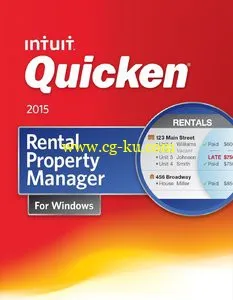
Intuit Quicken Rental Property Manager 2015 R4 24.1.4.19 | 222 MB
Manage your rental property and personal finances in one place. Includes everything in Quicken Home & Business plus offers Easily organize your rental property and personal finances in one place, Find tax-deductible rental property expenses you may have missed, Manage income and track expenses by property with ease.
All your rental property and personal finances in one place
- Manage all your banking, credit card, loan, 401(k), and investing accounts in one place
- Your income and expenses are automatically downloaded and categorized for you
See how your rentals are performing
- Tracks incomes and expenses for each property you own.
- Compare profit and loss from all your rentals. See which are most profitable.
Easily keep track of tenant information
- Easily find tenant info, such as lease terms, security deposits, and payment history
- Record rent collected, partial payments, and late fees
Maximize property deductions and minimize your taxes
- Categorizes your personal and rental property expenses for tax purposes
- See your year-to-date deduction status to avoid tax-time surprises
- Create Schedule E and Schedule C reports, or even export your data directly to TurboTax
Organize, analyze, and optimize your portfolio
- Check assets, liabilities, and net worth in one click
- Shows your investing returns and how you are doing vs. market averages
- Helps you make better investing/buy sell decisions with market comparisons
- Minimize investment taxes, as cost basis and capital gains are tracked and estimated for you
And more tools to help meet your goals
- Easily create, print, and save professional-looking estimates and invoices
- See your day-to-day cash flow, including upcoming paychecks, bills, and checks that haven’t cleared
- Shows you how to reach your retirement goals
- Helps you create a custom plan to reduce debt
Make smart money decisions on the go
- Check account balances and track your budget with the free Quicken 2014/2015 mobile app
- Your information is synced between your computer, tablet, and smartphone
- Stay on top of your accounts with timely updates and alerts
- Snap and store receipts to easily track important purchases
Release Notes - R4 24.1.4.19:
Enhanced features
- Improved Intuit ID registration flow for upgraders
- Introduced new Add-on Services tab to showcase Quicken services
- Updated 2015 Tax rates
- Support for Importing TurboTax 2015 tax file in Quicken
Scheduled Update
- FIXED: Quicken not closing after scheduled update in some scenarios
Bills and Reminders
- FIXED: Remind me in advance for Bill reminders incorrectly saved when the days are >=256
- FIXED: No "Enter" or "Skip" on Bill in Stack view for any new bill that is setup to occur only once
- FIXED: Changes made on 'Edit Income Reminder' dialog not getting saved in case of dividend reminder.
Focus Issue
- FIXED: Retaining focus on the Calendar/Stack view when focus returns to Quicken
- FIXED: Focus is missing on 'Verify Cash Balance' dialog when launched
Investment
- FIXED: Investing Holding view loosing display values
- FIXED: Changes made to Brokerage accounts not reflected in linked Cash accounts
- FIXED: Add account summary for Brokerage accounts shows downloaded transactions numbers of days incorrectly
- FIXED: Securities disappearing after performing One step update, in cases where there are multiple securities with same ticker symbol
FIXED: Reconcile investment accounts displaying data in the wrong columns - "Posting Date"
Printing
- FIXED: Erroneous transactions displayed in print register when using 2-Line display
- FIXED: Unable to print the register when sort by "Date" is used
- FIXED: Quicken is printing "r" in Memo column while printing Customer Invoice register
Reconcile
- FIXED: Cannot clear or reconcile Linked Cash Acct Txn
- FIXED: Unable to mark transferred transactions Reconciled
- FIXED: Sorting of columns in reconcile window for Credit Card accounts
Tax Summary
- FIXED: Custom Dates Not Functioning Properly on Tax Summary Report
- FIXED: Fiscal Year preferences not respected for Tax Summary
General
- FIXED: Sounds not working in Quicken 2015
- FIXED: Editing Loan principal and interest amount not reflected in Projected balances
- FIXED: Data file sanitizer not removing online payee information
- FIXED: Expense Graph on the Home page is inconsistent with the Full Graph
- FIXED: Notes Column does not allow entry in the register
Crashes
- FIXED: Crash observed during One Step update in some scenarios
- FIXED: Quicken converter crashing when a password protected file was used
- FIXED: Crash observed while entering or editing Notes for transactions in some scenarios
- FIXED: Crash observed while entering or editing Categories for transactions in some scenarios
- FIXED: Crash observed during loading of Portfolio view in some scenarios
- FIXED: Crash observed in tax calculator in some scenarios
- FIXED: Crash observed in Large font mode in some scenarios
- FIXED: Crash observed in reports in some scenarios
Home Page
-
http://quicken.intuit.com/
发布日期: 2015-03-26