Paragon Camptune X v10.x Mac OS X | 17.2 MBCamptune X is the easiest and fastest way to redistribute free space.
Now, for the first time ever, there is no need to reboot your Mac to perform repartitioning! Many dual-boot users face the problem of resizing partitions as the amount of data - either on Mac OS X volume and windows volume - increases over time.
Paragon Camptune X for Mac OS X is a next-generation utility that changes volume sizes in dual-boot Mac OS X/Windows systems by adding more space to one volume at the expense of another.
Simple to use, Camptune X is a native utility that adjusts volume size in a few simple clicks without the need to boot to a special environment.
How it worksYou may ask, “Why would I ever need to resize volumes on my Mac?” It’s only a matter of time until one of the volumes becomes overfilled with data and you’ll need to free up some disk space.
It’s likely that the necessary space will be located on an adjacent partition that contains another operating system and, just like that, you’ll need to resize both of the volumes to add some free space to one of them.
In the past, resizing Boot Camp partitions was a long, time-consuming and tedious procedure.
Obtaining a volume of the desired size often meant spending hours waiting for backup operations to finish, watching for volumes to move their borders and images to be written back.
Now you can perform these operations in minutes.
Paragon Camptune X is simply the fastest way to perform resize operations. Instead of spending your time juggling with archives, disks and applications, use it to do something more creative with your Mac!Why does traditional repartitioning take so long?Until now, there were no adequate tools available to help rearrange space between NTFS and HFS volumes. A common method was a sequence of backup, delete and recover operations – with key drawbacks – consisting of the following basic steps:Create an image of the NTFS volumeDelete Boot Camp volumeInitiate a Windows installation procedurePrepare a new Boot Camp volume of the desired sizeReboot MacRestore the NTFS image to the newly created Boot Camp volumeThe drawbacks:Requires many complicated manual operationsA Windows installation disk is necessaryDisk space can only be added to the NTFS volume; if you need to enlarge the HFS+ volume, you won’t be able to restore the NTFS image onto the smaller Boot Camp volumeThis method, aside from consisting of many complicated manual operations, also requires the physical possession of a Windows installation disk to complete the operations.
In addition, this manual procedure allows disk space to be added to the NTFS volume only – the NTFS image cannot be restored to the smaller Boot Camp volume once the HFS+ volume is enlarged.
How does Paragon Camptune X solve the problem?Paragon Camptune X is a specially designed utility that rearranges disk space on dual-system computers. It has a very simple interface with few buttons. To perform the resize with Camptune X, there are only three basic steps:Run Camptune XSet the desired volume size by moving the partition boundariesPerform the operationThe benefits of using Paragon Camptune X:No complicated manual operationsWorks without rebooting Mac – continue your work while the resize operation is being performedNo need for any third-party software or installation mediaChange the size of either an HFS+ or an NTFS volumeWith Camptune X, the whole resize operation is twice as fast
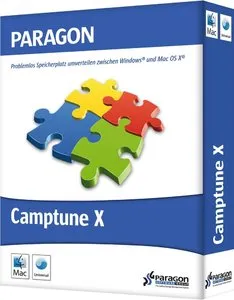

发布日期: 2018-08-23