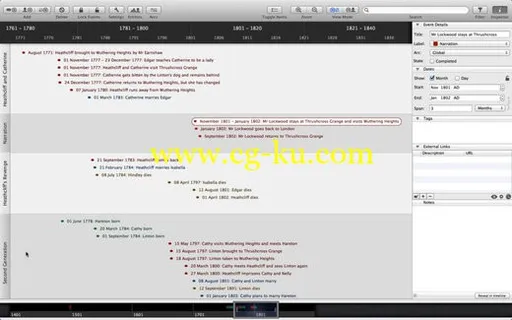
Group CORE has released latest version of the application “Aeon Timeline”. Enjoy!
Description:
Aeon Timeline is the timeline tool for creative and analytical thinking. Most traditional timeline applications are designed to suit a single need: to create an attractive display of one-dimensional time. They are presentational, static, and perfectly suited to overhead slides and projectors. Aeon Timeline aims to be different. It provides an intuitive, responsive interface to help you create and edit your data on the fly. It allows you to hide and filter information so that you can focus on what is important to you at the time. It displays additional images and links to external research documents, providing a single access point for all of the information related to your project.
Whether you’re a writer, historian, teacher, attorney or project manager, Aeon Timeline is a tool that can help you capture, analyse or present complex ideas.

Features:
Navigate and Edit: Most timeline tools are static. With Aeon, you can navigate your timeline, and add, delete, shift and edit events with unobtrusive simplicity. Lock events to prevent accidental edits.
Concurrent Arcs: Model parallel, concurrent arcs. Consider alternative paths someone could take, discrepancies in witness accounts, explore the intricacies of time travel, or just divide events by ideas, place or person.
Model Relationships: More than dots on a never-ending line, model the relationships between events and the people, places and ideas that make that event reality. Let Aeon calculate ages for you.
External Links and Images: Add links to files stored externally from the timeline. Display images directly on the timeline. Open any linked file from directly inside Aeon Timeline using QuickLook or their default application. Use Aeon Timeline as a central hub for other time related information and research.
Focus your attention: Filter events according to people, places, arcs, labels, and tags. Show and hide entire arcs and entities, or hide the relationship area altogether. Zoom in to view the time scale you wish to see. The Context Bar will ensure you never get lost.
Multiple Timeline Styles: Standard date/time formats can be set to any precision from years to seconds. Use year-only calendars spanning anything from centuries to millions of years. Use relative formats to create timeline events that occur on dates like “Monday, Week 5? or “Day 4, 11:00am”. Use the time-only format to create short-duration timelines for movie planning or emergency response.
Event Precision and Duration: Decide what precision to use for each event individually.Omit time of day, day of month, or month of year. Directly enter a duration for an event instead of always calculating an end date.
Printing and Exporting: Your timeline is your data, not ours. Print or export images containing exactly what you can see on the screen. Export your data to a range of text formats for import into other applications, or synchronize your timeline with Scrivener to keep your planning and drafting in sync.
Fantasy Calendars: Aeon Timeline is the only timeline tool available for the Mac market that allows the user to create their own custom Fantasy Calendar system.
Release Name:
Scribble.Code.Aeon.Timeline.v1.2.13.MacOSX.Incl.Keymaker-CORE
Size:
11.04 MB
Links:
Homepage
–
NFO
发布日期: 2015-01-16