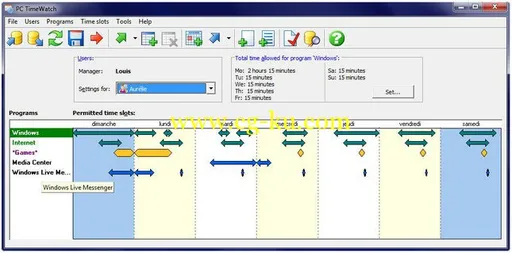
MainSoft PC TimeWatch 1.x | 18.5 MB
You can define a set of rules for every person who uses the computer. You define at what time and for how long a user can access the computer (logon hours), run applications or connect to the Internet. Parents should discuss these rules with their children. Once the rules are accepted by everyone, PC TimeWatch enforces them automatically, thus defusing any conflict between parents and children.
Features
All versions of Windows supported with exception of Windows 95 (some restrictions under Windows 98 and Windows Millennium).
Programs monitored through a specialized service and a driver (a VXD under Windows 98). No application is required to run permanently in order to enforce the scheduling rules. Just setup and forget.
Monitors access to the Internet the same way it monitors applications (time slots, global allowance).
Configuration program protected by a password.
Permitted time slots and daily global time allowances can be set by user and by program.
Non authorized users cannot open a Windows session.
Windows itself can be restricted. Possibility to add a temporary bonus. Configurable warnings before shutdown of a program, of the Internet connection or of a Windows session.
"Prototype" feature allowing to setup a scheduling model that can be then applied to any program or user.
Multiple selection modes available when specifying a program that should be monitored (from Start Programs menu, by window, from running process list, by executable name).
Usage report.
System time monitoring and locking.
Simple user interface.
Protection against program renaming, program moving or program re-installation.
Protection against tampering.
Protection against external programs.
Special rights granted to the PC TimeWatch Manager in order to avoid locked down systems.
OS :
Windows XP/Vista/7/8
Language
: English
Home Page
-
http://www.mainsoft.fr/en
发布日期: 2015-04-27