
Unity Professional 4.6.2.61188 (Win/Mac) | Win: 1.46 GB | Mac: 1.68 GB
Unity is a game development ecosystem: a powerful rendering engine fully integrated with a complete set of intuitive tools and rapid workflows to create interactive 3D and 2D content; easy multiplatform publishing; thousands of quality, ready-made assets in the Asset Store and a knowledge-sharing community.
For independent developers and studios, Unity’s democratizing ecosystem smashes the time and cost barriers to creating uniquely beautiful games. They are using Unity to build a livelihood doing what they love: creating games that hook and delight players on any platform.
Keep your focus, work fast, have fun—finish it
Get ready to go from the moment you open the Unity Editor. Unity’s pared-back, intuitive workflows underpin a powerful toolset, to keep your game development moving swiftly along. Instantly import any asset with the most comprehensive asset pipeline on the market. Create complex worlds with Unity’s rapidly scalable scene building blocks. Dive into scripting with industry-standard languages and super-fast compilation times.
AAA visual fidelity, rendering power and ambience
Craft exquisite details in your game with Unity’s light, shadow, audio and special effects. From luminous day, to the gaudy glow of neon signs at night; from sunshafts or racing clouds, to dimly lit midnight streets and shadowy tunnels. Explosions, fireworks, fine-tuned sound FX, and gorgeous lighting, wrapped up with smooth performance, create an evocative dynamic game to enthrall players on any platform.
Industry-leading 2D and 3D power
Anyone making 2D or 3D games, simulations or visualizations can take advantage of Unity’s unrivalled toolset, efficient workflows and rapid iteration capabilities. With the uniquely versatile Unity engine, you can build anything from a 3D console title to a 2D mobile app.
Simple and powerful animation technology
Mecanim, Unity’s uniquely powerful and flexible animation system, brings your human and non-human characters to life with incredibly natural and fluid motion. Because it’s natively integrated with the Unity engine, Mecanim abolishes the need to spend expensive development efforts integrating 3rd party middleware. You get all the tools and workflows you need to create and build muscle clips, blend trees, state machines and controllers directly in Unity.
Create a game with beautiful performance
Use Unity’s tools to deliver reliable performance, smooth framerate and superb player experience across target platforms. Create games that perform better at runtime, reduce graphics bottlenecks, and take control of asset loading.
Effortlessly unleash your game on the world’s hottest platforms
Create great gameplay across all the major global platforms with Unity’s superbly efficient multiplatform publishing. With Unity’s powerful engine and tools, intuitive workflows and fast iteration, you have complete control to create and smoothly deploy a game on any screen.
Game Ads for Gamers
Unity Ads makes it easier than ever to monetize your existing user base or acquire top-caliber players. Already trusted by top publishers like Supercell, Sega, and King, Unity Ads is a game-only mobile ad network, meaning only real gamers will see your ads.
Grow Your Game with Everyplay
Everyplay is a FREE video game replay recording & sharing platform for mobile games. Drive engagement, increase retention, and generate organic installs with Everyplay.
Play well with others
Unity is designed to fully accommodate the collaboration needs of large teams and developers who work remotely. We make the Unity Cache Server available to drastically reduce the time it takes large teams to import assets. Plus, there are three ways to extend the Unity editor to deliver smooth in-editor version control.
What's new in version 4.6.2:
Unity UI: Flexible, faster, full visual control
Is it out yet? You betcha! And we think you’ll be pleased with the result: a high quality, simple to use and easy to extend UI system that’s tightly integrated into Unity.
Create at speed
The new UI system is leaps ahead of the old, it’s easy to build what you want and do it quickly with little or no coding necessary. Get all this out of the box:
- Fast and flexible workflows
- Low memory allocations and high performance
- Easy multiplatform deployment
- Unique animation capabilities
Fully optimized
With batching, texture atlasing and the new canvas component, we’ve come up with the optimal solution to allow your UIs to execute quickly on GPUs. Draw calls are kept low and performance remains high across all supported Unity platforms and device resolutions.
Intuitive layout tools
Laying out and resizing elements is easy with the new Unity UI. Design detailed layouts using the Rect Transform layout tools, and automate grids of UI elements with our built-in components.
Flexible anchoring
Take advantage of simple visual tools to anchor UI elements. The UI element maintains its anchored position regardless of changes to parent size or screen resolution. Want to anchor different elements relative to different positions on the canvas? No problem.
Smooth resizing
You can set UI elements to stretch along with the parent rectangle, or to maintain fixed margins inside it. In addition, each side of a UI element can be anchored individually, allowing you to set up sophisticated layouts without scripting.
Get animated
Animation plays a key part in your new UI workflow for creating dynamic layouts with slick transitions. Animate any part of your UI layouts, from bouncing buttons to animated material properties for detailed motion.
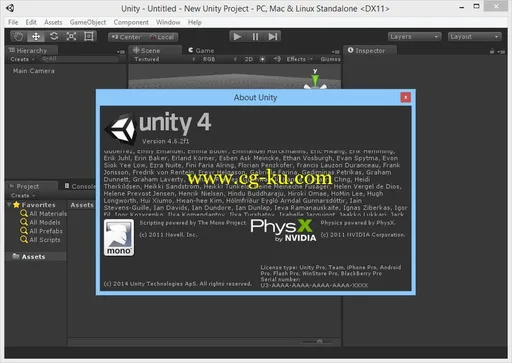
发布日期: 2015-02-01