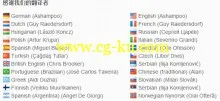
由Ashampoo开发的最新软件 ZIP Pro压缩、加密、交换、备份重要数据,超级强大的全套工具重磅出击!
Ashampoo
®
ZIP Pro
不用再烦恼各种格式的支持!ZIP、RAR、TAR、CAB 等等 - Ashampoo ZIP 都能快速可靠的打开,还会自动合并分卷包。
Ashampoo Encryption Suite
您可以独自决定谁能访问你的文件!压缩数据并使用密码保护,支持多种格式且完全兼容专业标准。

Ashampoo Virtual Drive
虚拟光驱可以装载 ISO 光盘镜像文件,效果跟真实光驱一样,无需再刻录 CD、DVD 或是蓝光光盘。
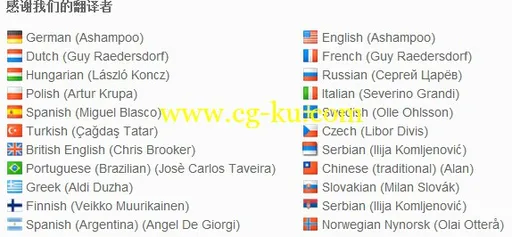
Ashampoo Cloud Browser
要与他人分享你的文件。内置云盘支持,轻松上传压缩文件,支持 Dropbox, Google Drive™, OneDrive 等等。

Ashampoo ZIP Scripts
Windows 计划任务 - Ashampoo ZIP 脚本可以为您创建和编辑 Windows 计划任务,进行无人值守备份,支持多种高级选项。
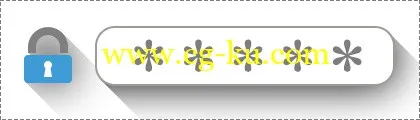
兼容绝大多数流行的压缩格式,轻松打开朋友、同事发来的所有文件。
轻松打开常用格式
全面支持 Windows 7/8
Windows 资源管理器集成
分割压缩文档
支持访问由 VSS 系统锁定的文件
支持多核处理器,多线程处理 ZIP 和 7-ZIP 文件
方便的格式转换
一些压缩文件使用了不常用的格式,压缩率很低。可以将这些文件转换为更好的格式,如 7-ZIP!
读取和写入 ZIP-、ZIPX、7-Zip、LHA-、CAB-、TAR-/GZ-/BZ2-、BH- 和 PAE
读取超过 30 种格式 (RAR、ISO、ACE、ARJ、MSI、NSIS、CHM、DMG 等等)
创建自解压档案 (SFX)
轻松分享
云盘浏览器,支持上传、下载
虚拟光驱,支持加载 ISO 文件及抓取 ISO 镜像
ZIP 脚本:自动创建备份到光盘/FTP/云服务,支持账户登录
256 位加密,超强安全性
高强度 256 位 AES 加密
FIPS 140.2 认证,HIPAA 兼容
批量处理多个文件
创建密码策略和配置
支持 ZIPX
PAE 支持
OpenPGP 密钥管理
创建可信赖的文档
官方商务内容或是重要数据?对 PDF 和 Office 文档进行加密和签名,确保安全和可信赖!
加密、解密、签名、验证 Office 文件.
加密和签署 PDF 文件
修复压缩文件,恢复数据
从网上或是从有问题的设备中得到的文件经常会出现损坏且无法恢复。
Ashampoo ZIP Pro
可以修复许多类型的文件,恢复其内容。
转换和修复压缩文件.
内置文件预览,支持多种文件类型

常用功能
强大的 ZIPX 格式支持 - 支持所有 ZIPX 格式:LZMA、JPEG、PPMd、BZIP2、XZ 和 WAVPACK。

批量压缩工具 - 自动将各个文件压缩成多个压缩文件。

批量解压工具 - 同时解压多个压缩文件。

压缩转换工具 - 将多个压缩文件转换为另一格式。

强大的皮肤系统,内置 5 种不同皮肤。

上传文件到 Dropbox、Google Drive、One Drive、Amazon S3、Azure 和 Box 在线服务。

FIPS 140-2 认证的加密组件。

卷影复制 (VSS) – 利用 VSS 您可以备份电脑上的任意文件和数据库,不需要先关闭正在使用这些文件的程序。

自动提升 UAC 权限 - 当检测到需要使用管理员权限时,如读写某些文件夹时,可自动提升 UAC(用户权限控制)权限。

更好的整合 WinRAR(如安装的话)。

界面漂亮,非常直接和易用。

完整集成进 Windows XP、7、8、10,以及 Windows Server 版本。

全面集成到 32 位及 64 位 Windows 资源管理器中。

支持创建和解压 ZIP、7-ZIP、CAB、TAR(TAR、TAR.GZ、TAR.BZ2、TAR.XZ)和 LHA 格式。

支持解压 30 多种格式,包括 RAR、ZIPX、ARJ、ARC、ACE、MSI、NSIS、CHM、DMG、RPM、CPIO、VHD、XAR、LZMA、LZH、SquashFS、CramFS、Z、ZOO、WIM 和 ISO (ISO9660 及 UDF)。

支持所有版本的 RAR 格式,包括最新的 5.x。

超级 AES加密,最多 256 位长。

唯一能读取所有加密方式的 ZIP 文件的工具 (PKAES、WZAES 等)

使用 ZIP 或7-ZIP 格式,支持几乎无限的压缩文件大小,无限的源文件大小,无限的压缩包内文件数目。

内置预览功能,支持多种图像、文本及其它文件格式。需要解压直接预览文件内容。

ZIP 修复工具 - 修复损坏的 ZIP 文件。

SFX 向导 - 创建强大的自解压 SFX 档案。

分卷压缩 ZIP - 将现有 ZIP 文件分卷压缩成多个文件。

Ashampoo 加密套装
同时加密解密多个文件,支持多种不同格式:ZIP、ZIPX、7-ZIP、PAE、PAE2 和 OpenPGP。
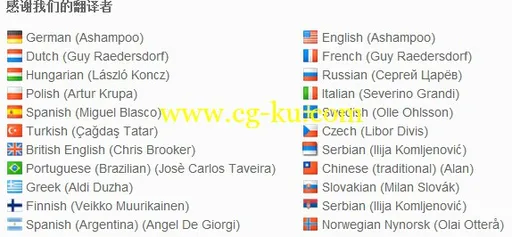
ZIP/ZIPX AES 256 加密/解密 - 工业级标准支持 - ZIP/ZIPX AES 256 位加密,完全兼容开放数据标准,各种主流压缩工具都能正常打开。支持打开各种加密的 ZIP 文件。
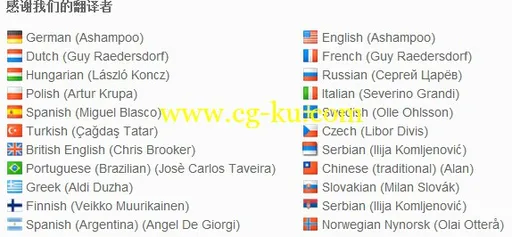
加密/解密/签名/验证 OpenPGP 标准文件 - 创建和打开 OpenPGP 加密的文件,支持多种加密选项。功能齐全!
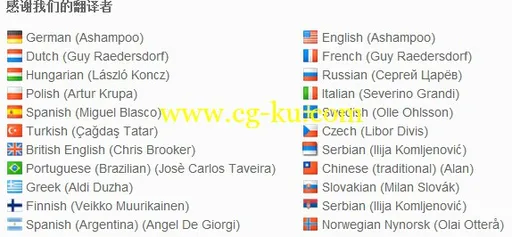
OpenPGP 密钥管理 - 创建、添加 OpenPGP 密钥,全功能的 OpenPGP 密钥管理器。
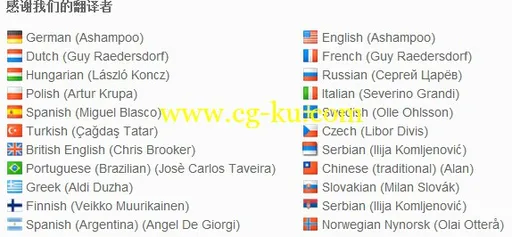
FIPS 140-2 认证 - 加密套装使用 FTPS 140-2 认证的组件进行 AES 加密。
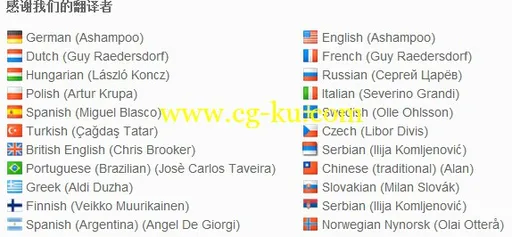
支持 PAE 和 7-Zip 格式 - 完全 支持 PAE、PAE2 和 7-Zip AES 加密格式。
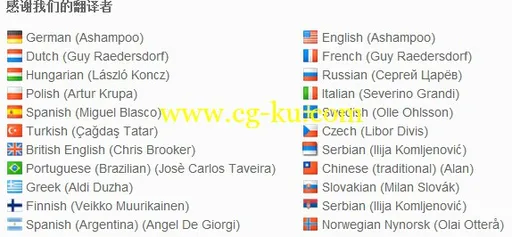
批量加密、解密文件 - 加密套装支持同时加密和解密上百个文件。
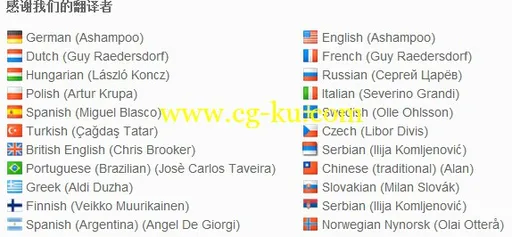
密码策略- 设置最小密码强度,确保强密码。
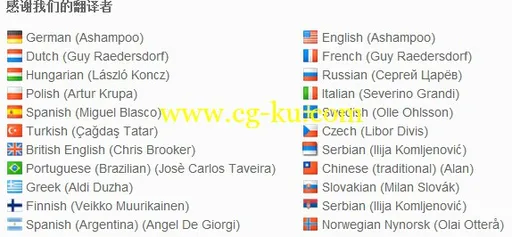
密码管理 - 保存在各种加密文件中使用的密码。
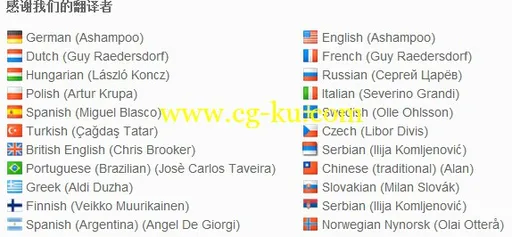
密码保护 - 预定义密码,使用更方便。
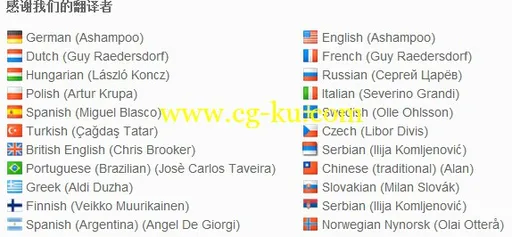
Ashampoo 虚拟磁盘
虚拟光驱可以装载 ISO 光盘镜像文件,效果跟真实光驱一样,无需再刻录 CD、DVD 或是蓝光光盘。

快速方便的安装软件和游戏。

光盘 ISO 镜像制作工具 - 将您的光盘保存成 ISO 镜像,在虚拟光驱中使用。

Ashampoo ZIP 脚本
强大的脚本支持,创建自动备份任务。

卷影复制 (VSS) – 利用 VSS 您可以备份电脑上的任意文件和数据库,不需要先关闭正在使用这些文件的程序。

支持刻录 CD/DVD/蓝光光盘 - 将数据直接刻录到选择的光盘上。

可选 3 处本地/网络位置 - 将备份复制到本地或网络中的 3 处保存,严格保证安全。

安全 FTP/FTP/云盘支持 - 上传备份到 FTP/SFTP/TLS 服务器,通过 FIPS 140.2 认证,而且支持 6 种云服务(Dropbox、Google Drive、One Drive、Amazon S3、Azure 和 Box)。

压缩选项 - 使用高级 7-Zip 压缩可以有最小的大小,或是使用其它各种格式,如 ZIP、ZIPX、TAR、CAB 等。

记录详细日志 - 完成后可以自动 Email 发送详细日志,或是保存到硬盘、网络上。

Windows 计划任务 - Ashampoo ZIP 脚本可以为您创建和编辑 Windows 计划任务,进行无人值守备份,支持多种高级选项。

Ashampoo 云盘浏览器
连接到 Dropbox、Google Drive、One Drive、Amazon S3、Azure 和 Box 在线存储。

无需安装其服务。

用云盘浏览器,快速下载、上传、重命名、删除文件。

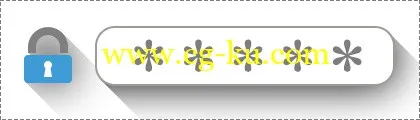
Ashampoo ZIP Pro 2.x Multilingual + Portable | 56.16 - 62.06 MB
Ashampoo ZIP Pro Powerful set of five excellent applications for compression, encryption, sharing and backup of your data.
Ashampoo® ZIP Pro Put an end to the confusion in the formats in one click! ZIP, RAR, TAR, CAB and many other formats - Ashampoo ZIP opens your files quickly and correctly and integrates multi-volume archives.
The most compatible file archiver, open all the files that you send your friends and colleagues are already here.
Easily opens major formats
Full support for Windows 7/8
Windows Explorer integration
Splitting existing archives
Access to the locked system files thanks to support VSS
Multi-core processes when working with archives ZIP, 7-Zip
Convenient conversion formats
The set of files use less common formats with a very small compression ratio. Convert these files in the best formats, such as a modern 7-Zip!
Reading and writing formats such as ZIP-, ZIPX, 7-Zip, LHA-, CAB-, TAR- / GZ- / BZ2-, BH- and PAE
Support for reading more than 30 formats (RAR, ISO, ACE, ARJ, MSI, NSIS, CHM, DMG and many others)
Creating self-extracting archives (SFX)
Online in a few clicks
Viewing cloud resources to support loading / sending
Virtual drive for disk images in the format of ISO, and rip discs to ISO image
Archiving scenarios: automatic backup to disk via FTP or cloud-enabled logging
Maximum security thanks to 256-bit encryption
Strong 256-bit AES encryption
Compliance with FIPS 140.2 and HIPAA compliant
Simultaneous processing of multiple files
Create policies and profiles passwords
Format support ZIPX
PAE support
OpenPGP Key Management
Create reliable documents
Sensitive data or information from your business? Encrypt and sign your PDF documents and Microsoft Office documents for greater security and reliability.
Encryption, decryption, signature and verification of files Office.
Encryption and digital signature of PDF files
Restoring files and data in them
Files from the Internet or a failed media often seem to be damaged and unrecoverable. Ashampoo ZIP Pro can recover most of these files and return their contents.
Conversion and restoration of archives.
Built-in file viewer various formats

Basic functions
Support powerful format ZIPX. Supports all methods: LZMA, JPEG, PPMd, BZIP2, XZ and WAVPACK.
Batch archiving tool. Automatically create multiple archives of individual files.
Tool to extract several files simultaneously.
A tool to convert files. Convert files from one type to another.
Choose from 5 skins appearance of the program.
Upload files to the online service Dropbox, Google Drive, One Drive, Amazon S3, Azure and Box.
Components of the program are certified according to the standard FIPS 140-2.
Volume Shadow Copy (VSS). With VSS technology, you can back up any file or database on a computer without closing the program that uses it.
Support elevation with UAC. The program supports the improvement of user rights with UAC to administrative detection need to obtain elevated privileges to read or write in any folder.
Improved integration with WinRAR, if it is installed.
Beautiful user interface is very intuitive and easy to use.
Complete integration with Windows XP, 7, 8 and 10, including editions of Windows Server.
Powerful integration with Windows Explorer in both 32 and 64-bit versions.
Support for creating and unpacking formats such as ZIP, 7-ZIP, CAB, TAR (TAR, TAR.GZ, TAR.BZ2, TAR.XZ) and LHA.
Decompression support for over 30 different formats, including RAR, ZIPX, ARJ, ARC, ACE, MSI, NSIS, CHM, DMG, RPM, CPIO, VHD, XAR, LZMA, LZH, SquashFS, CramFS, Z, ZOO, WIM, ISO (ISO9660 and UDF).
Excellent support for all versions of RAR format, including the latest - 5.x.
Strong AES encryption with 256-bit length shifroklyucha.
The only tool that reads all types of encrypted ZIP archives (PKAES, WZAES etc.)
When using ZIP and 7-Zip you have an opportunity to create a virtually unlimited amount of files, files of unlimited size, and an unlimited number of files inside.
Built-viewing tool, which supports a variety of images, text and other types of files. View files even without removing them.
Recovery tool ZIP. Recover damaged ZIP archives.
Wizard to create SFX archives. Create powerful SFX archives - self-extracting archives.
Create multivolume ZIP archives from existing ZIP archives without decompressing.

Ashampoo Encryption Suite
Encryption and decryption of multiple files simultaneously in several different formats: ZIP, ZIPX, 7-ZIP, PAE, PAE2 and OpenPGP.
Encryption and decryption ZIP / ZIPX with AES 256. Full support for industry-standard encryption. Encryption with AES 256 files in a ZIP / ZIPX, fully compatible with the standards of open data and all the basic tools archiving. Better support for reading various encrypted ZIP archives.
Encryption, decryption, signature verification file standard OpenPGP. Create and work with files encrypted with OpenPGP encryption with different options.
Key manager OpenPGP - Create, add new OpenPGP keys using the function key management OpenPGP.
Compliance with FIPS 140-2. Encryption tool uses components that comply with FIPS 140-2 for AES encryption.
Supported formats PAE and 7-Zip. Full format support PAE, PAE2 and 7-zip with AES encryption.
Batch encryption and decryption - of encryption allows you to encrypt and decrypt hundreds of files at a time.
Password Policy - Specify the minimum password strength that must enter your users.
Password Manager - Keep passwords that are used for a variety of encrypted files.
Passwords profiles - Add your passwords and conveniently use them in the future.
Ashampoo Virtual Drive
Virtual Drive allows you to mount disc images in ISO format without having to burn it to a real CD / DVD / BD drive.
Fast and convenient way to install games and programs.
Tool copy a disc in ISO - Keeps your existing drives in the image in ISO format for use in a virtual drive.
Ashampoo ZIP Scripts
Powerful scripting support for creating a variety of tasks for backup.
Volume Shadow Copy (VSS). With VSS technology, you can back up any file or database on a computer without closing the program that uses it.
Supports recording to CD / DVD / BD - Burn your files directly to the media of your choice.
3 local / network location to save - copy your backups in 3 local or network location for maximum security.
Booting from FTP / SFTP and cloud - Upload backups to FTP / SFTP / TLS server using standard FIPS 140.2, as well as in any of the six supported clouds (Dropbox, Google Drive, One Drive, Amazon S3, Azure and Box).
Compression options - Take advantage of the compression 7-Zip for backups with the smallest size or choose from other supported formats such as ZIP, ZIPX, TAR, CAB, etc.
Support for detailed logging - detailed logs after the operation can be sent by e-mail or simply saved to your hard drive or network.
Scheduler Windows - Backup Scenarios create and use task scheduler Windows, which allows to automatically perform backups with multiple options.
Ashampoo Cloud Browser
Connecting to the online storage Dropbox, Google Drive, One Drive, Amazon S3, Azure and Box.
It is unnecessary to establish their service.
With a simple browser, you can easily upload, download, rename, or delete files in the cloud.
发布日期: 2016-10-26