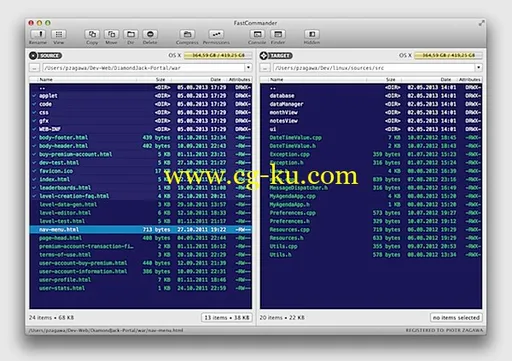
类似于windows下的Total Commander,一般的文件操作,如搜索、复制、移动、改名、删除等功能应有尽有,更有文件内容比较、同步文件夹、批量重命名文件、分割合并文件、创建/检查文件校验(MD5/SFV) 等实用功能。
FastCommander 1.8 | MacOSX | 1.5 MB
FastCommander is an easy to use native Cocoa application with dual panel interface, support for all operations on files, keyboard shortcuts and themes. Application is designed to be natural enhancement for workflow of creative users. Administrators, developers, designers and advanced users — they constantly need to handle large amounts of files each day. These operations must be quick and easy, and FastCommander can help to finish this kind of work faster.
Designed for humans
File management does not need to be complicated, ugly or frustrating. It can be fun, fast and easy. FastCommander has been created with strong focus on user experience. This is responsive utility with clear interface, and easy to use by anyone. Check tips on support page.
CREATED FROM SCRATCH
FastCommander has been designed and created as a new Mac application with use of Cocoa OS X framework. It is 100% native Mac OS X utility, written in Objective-C. That's why it is fast, light and has small memory requirements.
COMING TO MAC FROM WINDOWS?
I am former Windows developer. I have used many dual panel file managers on Windows, to name just Norton Commander, Total Commander and Far Manager. After switching to Mac, none of available file managers met my requirements. So, the FastCommander has born. I have connected all great ideas from other tools in one product. Now, you will feel right at home.
发布日期: 2015-02-09