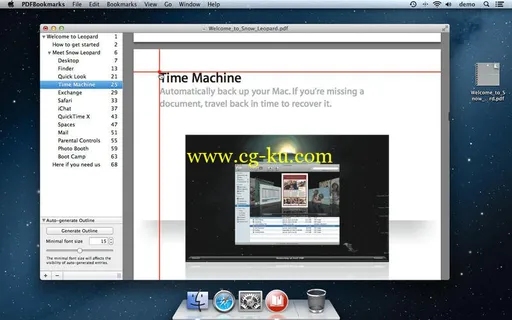
PDFBookmarks 0.8 Retail | MacOSX | 1 MB
With PDFBookmarks you can easily manage the bookmarks in your PDF-files. PDFBookmarks can automatically generate entries by scanning the text in the PDF-file, but you can also manually edit all existing entries. The bookmarks are stored as meta-data which is natively supported by the PDF standard. The bookmarks you create with PDFBookmarks will therefore work in any ordinary PDF-reader.
Features
:
● Scan text of PDF to generate bookmark entries for each headline
● modify list of auto-generated toc-entries by specifying a minimal font-size
● change destination of toc entries using drag & drop or by specifying page numbers
● create bookmarks from selected text
● copy+paste text from the PDF
● manually edit toc entries: add, remove, rename, rearrage, etc.
● modify existing toc entries in your PDF
Please beware of the following restrictions
:
● The quality of the auto-generated toc-entries depends on the internal structure of the PDF and may vary from file to file.
● PDFBookmarks has no OCR functionality. If your PDF consists of scanned images, PDFBookmarks will not be able to auto-generate toc-entries.
● Reading and saving PDF files is implemented using PDF-routines provided by Mac OS X (as for example in the Preview-App). As Preview doesn't use the latest PDF-standard to save PDFs, the file size of the PDF may increase.
Compatibility
: OS X 10.7 or later
Home Page
-
http://pdfbookmarks.rubendebeerst.de/
发布日期: 2015-03-09