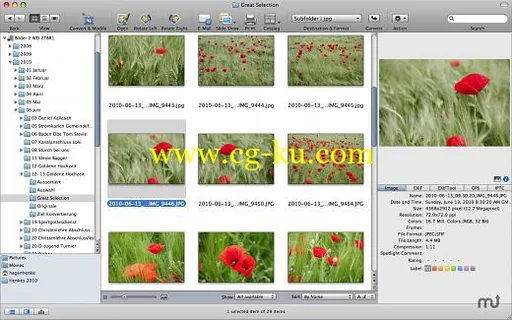 GraphicConverter是一款万能图文件编辑程式。它可以打开和储存所有的图形文件。这个程式可以操作外掛的图形编辑工具而且还能够使用Photoshop-campatible外掛程式。不仅如此,它还提供了批次转换功能、循序播放等功能。另外GraphicConverter可以输入130种档案格式和输出40种档案格式。还加入了支援Z04、Z08、Z16、Z24、Z32和CUR档案格式的能力。
GraphicConverter是一款万能图文件编辑程式。它可以打开和储存所有的图形文件。这个程式可以操作外掛的图形编辑工具而且还能够使用Photoshop-campatible外掛程式。不仅如此,它还提供了批次转换功能、循序播放等功能。另外GraphicConverter可以输入130种档案格式和输出40种档案格式。还加入了支援Z04、Z08、Z16、Z24、Z32和CUR档案格式的能力。
A handy app to manage complex graphic works!
Description
:
GraphicConverter
is an all-purpose image-editing program that can import 200 different graphic-based formats, edit the image, and export it to any of 80 available file formats.
The high-end editing tools are perfect for graphic manipulation as well as the ability to use Photoshop-compatible plug-ins. It offers batch-conversion capabilities, a slide-show window, and so much more.

Version 8.6
:
Note: The downloadable version is 8.6. The Mac App Store version is currently 8.5.3.
New features
Added layers
Added brightness with curve function
Added DPHOTO service support
Added optional filmstrip display for better visual movie display
Added mark as 3d image batch
Added shortcuts to slideshow for lossless rotation and mirroring
Added shortcuts to slideshow for virtual rotation and mirroring
Added option to save RGBA files as TIFF with or without premultiplied alpha
Added use last zoom option
Updated features
Enabled tab key during slideshow to hide/show file list
Enabled command + cursor left/right for back/forward in the browser
Fixed translation issues
Added option to print filename without extension
Recent browsers menu does use system settings for length of list
Enhanced delete exif tags dialog
Improved sharpen range in operator
wpg and wpg 2 import improved
Updated ExifTool
PDF import resolution supports fractions
Improved localization
Bug fixes
See a complete list
here
发布日期: 2013-05-02