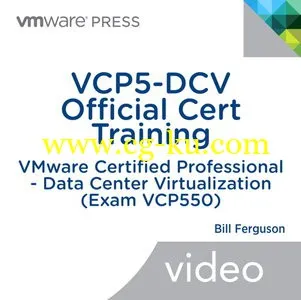
VMware Certified Professional - Data Center Virtualization (Exam VCP550 VCP5-DCV) Training
MP4 | AVC 1203kbps | English | 1280x720 | 25fps | 4 hours | AAC stereo 112kbps | 1.41 GB
Genre: Video Training
v
The VCP5-DCV Official Cert Training for Exam VCP550 is for anyone who wants to get the delta of information from the previous VCP510 exam in order to procure the VCP-DCV Certification. As the demand for IT professionals with data center virtualization skills increases, having a VMware certification helps to distinguish you in the IT professional market. Per VMware, “Having a VCP-DCV certification confirms that you have the education needed to successfully install, deploy, scale and manage VMware vSphere environments, as well as the skills obtained by a minimum of six months experience with VMware infrastructure technologies.”
At VMworld 2013 VMware announced vSphere 5.5, the latest release of VMware’s industry-leading virtualization platform. No trivial update, this release included a lot of improvements and many new features and capabilities. Covering the official blueprint, bestselling author and VCI (VMware Certified Trainer) Bill Ferguson is ready to get you up-to-speed on the changes made in vSphere 5.5.
For a thorough and complete VCP5 certification self-study program, covering all new content as well as foundation topics, combine this VCP5-DCV Official Cert Training with The Official VCP5 Certification Guide (VMware Press).
Table of Contents
Introduction
Lesson 1 What Changed and When It Changed in vSphere 5.0, 5.1, and 5.5
Learning objectives
1.1 The new vSphere Web Client
1.2 Introduction to changes in vSphere 5.0, 5.1, and 5.5
1.3 The difference between testable information and just good information
1.4 General changes on the VCP550 blueprint
1.5 Section 1: SSO
1.6 Section 2: Networking changes
1.7 Sections 3 & 4: Storage and VM management
1.8 Sections 5 & 6: Service levels and troubleshooting
1.9 Section 7: vCenter Operations Manager
1.10 Learning paths and the tests
Lesson 2 Single Sign-On
Learning objectives
2.1 SSO requirements
2.2 SSO architecture
2.3 Deployment scenarios
2.4 Configuring SSO password policies
2.5 Configuring SSO identity sources and certificates
2.6 Configuring SSO users and groups
Lesson 3 New Features in vSphere Distributed Switches
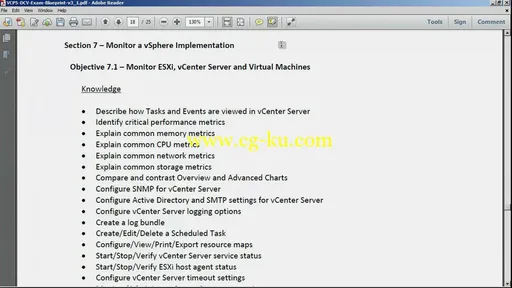
Learning objectives
3.1 Overview of new features in vSphere distributed switches
3.2 Automatic rollback and recovery
3.3 Networking health check
3.4 Enhanced port mirroring
3.5 LACP for 5.1 vDS
3.6 LACP for 5.5 vDS
3.7 Traffic filtering and marking on vDS Uplinks
3.8 Exporting, importing, and restoring vDS configurations
Lesson 4 VSA and VSAN
Learning objectives
4.1 The difference between VSA and VSAN
4.2 VSA requirements vs. VSAN requirements
4.3 VSA configuration and failover
4.4 VSAN configuration and failover
Lesson 5 XvMotion
Learning objectives
5.1 Overview of XvMotion features
5.2 XvMotion—Contiguous migration of host and datastore
5.3 XvMotion—Shared nothing vMotion
Lesson 6 vCenter Operations Manager (vCOPs)
Learning objectives
6.1 Overview of vCOPs
6.2 Installation steps for vCOPs
6.3 Overview of the dashboard tab
6.4 Overview of other tabs
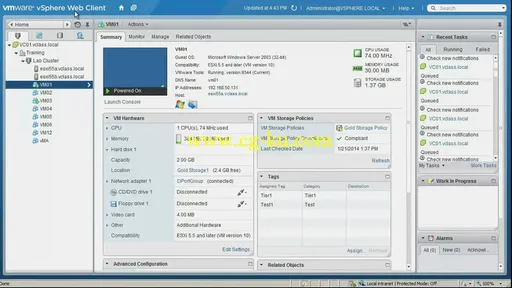
发布日期: 2015-03-10