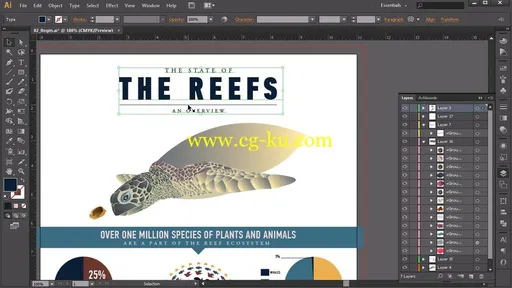
本教程是由Dixxl Tuxxs机构出品的Dixxl Tuxxs Animating an Infographic in After Effects CS6教程,AE影视动画图制作教程,时长:8小时3分,大小:2.70 GB,FLV高清视频格式,附工程源文件,作者:Laura Smith,官方发布日期:2013年6月,共44个章节,语言:英语。教程技术水平等级:中级。
教程所使用的软件:After Effects CS6, Illustrator CS6, Trapcode Suite 2.2.0, Knoll Light Factory
Dixxl Tuxxs - Animating an Infographic in After Effects
English | 44 Lessons | flv | H264 1280x720 | AAC 2 ch | 8 hrs 8 min | 2.88 GB
eLearning | Software used: After Effects CS6, Illustrator CS6, Trapcode Suite 2.2.0, Knoll Light Factory | Level: Intermediate | +project files
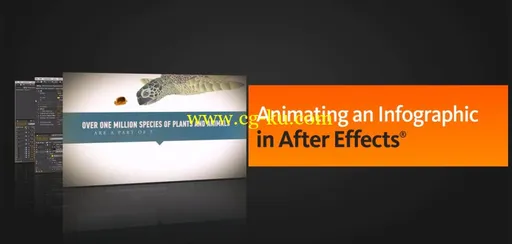
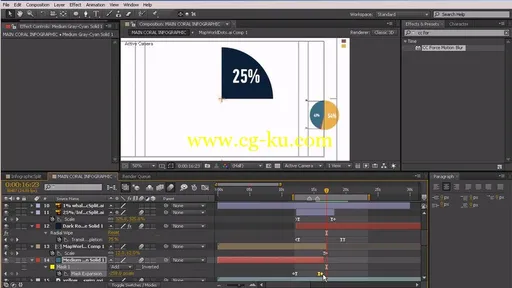

In this series of After Effects tutorials we will explore the process for creating an animated infographic in After Effects.
We start out by readying our assets from an earlier Illustrator project, which contains all of the graphics for the piece. Then, we dive into After Effects and begin telling the story with graphs and compelling animations that add to the overall appeal of the information being presented.
We learn tricks for timing your animations with a narrator's audio and creating contrast between graph animations and compositions that are based more in the imagery surrounding the subject. This course is a complete step-by-step process for creating your own animated infographic. If you want to get down to the basics for creating the graphics we use in this course check out Designing Thought-provoking infographics in Illustrator.. By the end of this course, you'll understand countless methods for telling the story of an infographic as well as tips to save you time as you work.
发布日期: 2013-08-09