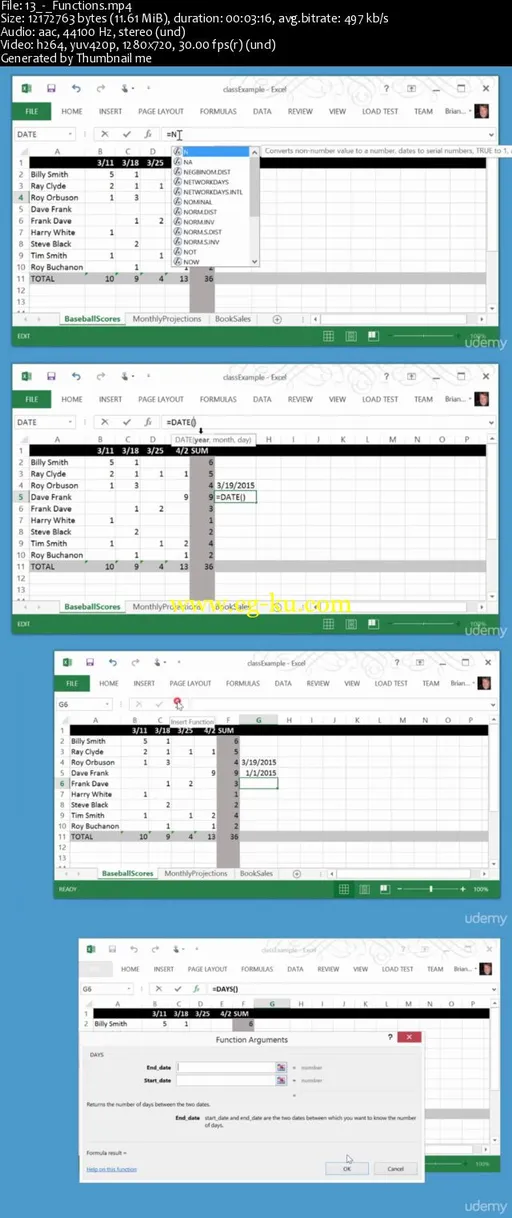 Microsoft Excel 2013 Beginner Training: Fast and Simple
Microsoft Excel 2013 Beginner Training: Fast and Simple
Lectures 22 | 3h | Video: AVC (.MP4) 1280x720 30fps | Audio: AAC 44.1KHz 2ch | 583MB
Instructor Brian Jackson | Office Productivity / Microsoft
Microsoft Excel 2013 beginner training focusing on the most commonly used aspects of Excel: Learn Excel fast and simple
Want to learn Excel but you're afraid you don't have the time?
Or maybe you're worried that Excel will be too complicated.
Then again, maybe you already tried but got bogged down wading through hours of detailed training material.
Learn Microsoft Excel 2013 the Fast and Simple Way
Maybe it's time you tried the fast and simple approach to learning Excel... and do it all
in under 2 1/2 hours
.
Hi, my name is Brian Jackson and I'd like to teach you Excel the fast and simple way, by focusing on the features of the program most commonly used in simple spreadsheets. We'll begin with the basics:
*Starting, Stopping, Saving, Windows and Menus
*Assigning Values to Cells & Performing Arithmetic Operations
*Relative and Absolute Cell References and Ranges
*Common Math Functions: SUM, AVERAGE, MIN, MAX & COUNT
*Editing Columns, Rows and Cells
*Formatting Columns, Rows and Cells
That's all it takes is
6 lessons to learn the basics
, then the section concludes with a super simple sample baseball spreadsheet.
Go Beyond the Basics to Add Some Polish
In the following section you'll learn more advanced techniques which you can use to make your spreadsheets shine:
*Working with Worksheets and Workbooks
*Freezing Rows and Columns
*Functions
*Using Date Functions to Make Monthly Projections
*Sorting
*Conditional Formatting
*Charts and Graphs
*Formatting and Printing Reports
The course concludes with
2 sample projects
in which we construct book revenue and Udemy review tracking spreadsheets.
Are You Finally Ready to Learn Excel?
If you're ready then come along with me and let me teach you Excel the fast and simple way...
---Brian
What are the requirements?
*You should already have purchased and installed Excel 2013 for Windows
What am I going to get from this course?
*Over 22 lectures and 2.5 hours of content!
*Create simple Excel spreadsheets
*Use Excel to produce charts and graphs
*Format Excel reports for printing
What is the target audience?
*This course is intended for those new to Excel
*This course is not appropriate for anyone possessing prior Excel knowledge
*This course demonstrates the use of Excel on Windows 8.1
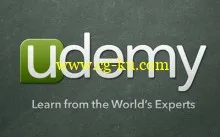
发布日期: 2015-03-26