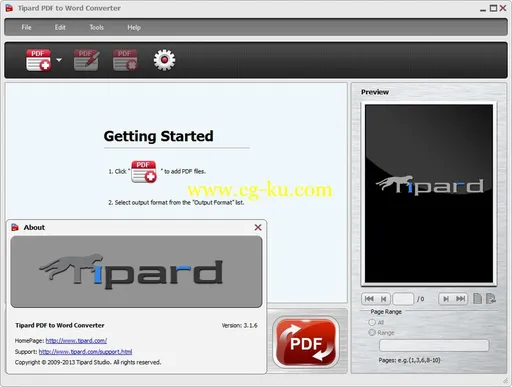
功能强大的PDF到Word转换器转换成PDF格式的Word / RTF格式。 Tipard的PDF到Word转换器是一种令人惊叹的PDF转换软件,它能够转换成PDF文件的Word或RTF格式以超快的速度。 PDF到Word的转换就可以完成与超高质量。 同时,它是为每个用户很容易使用。
高品质转换PDF到Word / RTF
PDF到Word转换器允许用户转换PDF文件到Word或RTF格式方便。 PDF是最高的低消耗和准确性之间的所有文本文件格式的格式。 然而,每一个硬币都有两面。 PDF文件的不足是,它是不容易编辑,它需要专业的PDF阅读器阅读。 此外,一些设备不能支持PDF阅读,这引起了很大的麻烦,给用户。 相比PDF,Word格式更适用,易于编辑。 对于大多数用户来说,这是很容易的Word或RTF格式转换为PDF格式,但它有一些困难,反向转换。 本PDF到Word转换器解决了这个问题,使得它很容易实现从PDF到Word的转换。
人性化的选择页面范围和预览功能
Tipard的PDF到Word转换器的设计与人性化的选项和功能。 在你开始转换的PDF文件,从所有页,当前页和页面选项中进行选择。 您可以选择页面的范围,或者输入你要转换的页码。 在同一时间,你也可以转换许多PDF文件。 或者,您也可以使用预览功能的转换器转换开始之前,确认所需的页面。 在文件页数太多的情况下,这是非常有用的,而你只需要一小部分。
最佳用户体验
作为专业的PDF到Word转换器,PDF到Word转换Tipard的是致力于为用户提供高品质的超高速转换效果。 它的设计与人性化的选项供您选择。 而且操作很容易为所有用户。 此外,界面很细腻,有四种语言版本供你选择:英语,法语,德语和日语。 如此体贴和友善,我们相信我们可以给你,你曾经有最佳的用户体验!
Tipard PDF to Word Converter 3.x | 331.1 MB
Languages: English, French, German, Japanese
Powerful PDF to Word Converter to convert PDF to Word/RTF format. Tipard PDF to Word Converter is a type of stunning PDF converter software which is able to convert PDF files to Word or RTF format at ultra-fast speed. The PDF to Word conversion can be completed with super-high quality. Meanwhile, it is easy enough to use for every user.
Convert PDF to Word/RTF with high quality
This PDF to Word Converter allows users to convert PDF file to Word or RTF format conveniently. PDF is the format with highest stablity and accuracy among all text file formats. However, every coin has two sides. The shortage of PDF file is that it's not easy to edit and it needs professional PDF readers to read. Also, some devices cannot support PDF reading, this caused much trouble to users. Compared with PDF, Word format is more applicable and easy to edit. It is easy for most users to convert the Word or RTF format to PDF, but it has some difficulty to convert reversely. This PDF to Word Converter has solved this problem, making it easy to fulfill the conversion from PDF to Word.
Humanized selection of page range and preview function
Tipard PDF to Word Converter is designed with humanized options and functions. Before you start to convert the PDF file, select from All Page, Current Page and Page options. You can select the page range or input the page numbers you want to convert. You can also convert many PDF files at one time. Alternatively, you could also use the preview function of the converter to confirm the desired pages before conversion starts. This is pretty useful in circumstances of file with too many pages while you just need a small part.
Best user experience
As professional PDF to Word converter, Tipard PDF to Word Converter is devoted to provide users high quality conversion effect at super-high speed. It is designed with humanized options for you to choose. And the operation is easy enough for all users. Besides, the interface is pretty delicate and has four language versions for you to choose: English, French, German and Japanese. Being so considerate and friendly, we believe we can give you the best user experience that you ever have!

OS :
Windows 8/7/XP/Vista
Language
: English, French, German, Japanese
Home Page
-
http://www.tipard.com/
发布日期: 2020-09-16