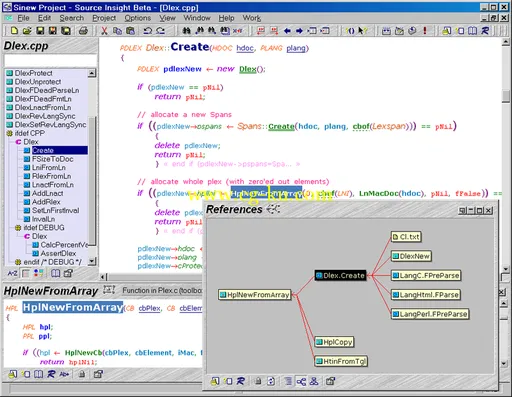
Source Insight是一个面向项目开发的程序编辑器和代码浏览器,它拥有内置的对C/C++, C#和Java等程序的分析。能分析源代码并在工作的同时动态维护它自己的符号数据库,并自动显示有用的上下文信息。
Source Insight不仅仅是一个强大的程序编辑器,它还能显示reference trees,class inheritance diagrams和call trees。Source Insight提供了最快速的对源代码的导航和任何程序编辑器的源信息。 Source Insight提供了快速和革新的访问源代码和源信息的能力。与众多其它编辑器产品不同。
Source Insight是如今最好用的语言编辑器,支持几乎所有的语言, 如C、C++、ASM、PAS、ASP、HTML等常见的,还支持自己定义关键字,Source Insight提供了可快速访问源代码和源信息的功能。
Source Insight自动创建并维护它自己高性能的符号数据库,包括函数、method、全局变量、结构、类和工程源文件里定义的其它类型的符号。Source Insight 可以迅速地更新的文件信息,即使在编辑代码的时候。而且符号数据库的符号可以自动创建到的工程文件中。
Source Insight 3.50.0076 | 4.8 MB
Source Insight is a revolutionary project oriented program code editor and code browser, with built-in analysis for C/C++, C#, and Java programs, as well as other languages. Source Insight parses your source code and maintains its own database of symbolic information dynamically while you work, and presents useful contextual information to you automatically. Not only is Source Insight a great program editor, but it also can display reference trees, class inheritance diagrams, and call trees. Source Insight features the quickest navigation of source code and source information of any programming editor. Let Source Insight loose on your project and see what a difference it makes in your productivity.
Source Insight was designed for large, demanding, real world programming projects. In fact, Source Insight is being used today to develop some of the largest and most successful commercial software products ever written.
Source Insight™ is a project-oriented program editor and code browser, with built-in analysis for C/C++, C#, and Java programs. Source Insight parses your source code and maintains its own database of symbolic information dynamically while you work, and presents useful contextual information to you automatically.
Not only is Source Insight a great program editor, but it also can display reference trees, class inheritance diagrams, and call trees. Source Insight features the quickest navigation of source code and source information of any programming editor.
Source Insight features quick and innovative access to source code and source information. Unlike many other editor products, Source Insight parses your source code and gives you useful information and analysis right away, while you edit.
- Always Up-To-Date Information
- Call Graphs and Class Tree Diagrams
- Context Sensitive Dynamic Type Resolution
- Symbol Windows For Each File
- Automatic Display of Declarations in the Context Window
- Syntax Formatting - Like Syntax Coloring but More
- Context-Sensitive Smart Rename
- Finds References Quickly
- Mixed Language Editing
- Keyword Searches Like an Internet Search on Your Code Base
- Symbolic Auto-Completion
- Quick Access to All Symbols and Files
- Project Orientation
- Team Programming Support
- Hyper Source Links to Link Compiler Errors
- Fast Project-Wide Search and Replace
- Project Window with Multiple Views
- Integrates with External Compilers and Tools
- Clip Window for Storing Clipboards and Boiler Plate Code
- Two-Stage Line Revision Marks and Selective Line Restoration
- Extensible Document Types and Languages
- Crash Recovery Offers Full-Time Protection
- Persistent Workspaces
- Customizable Menus and Keyboard
- Windows 7/Vista/XP/2000 Support
- Special Support for Remote Terminal Server Sessions
- Outstanding Windows User Interface
- Full Featured Editor
- Drag and Drop Editing
- Real World Tested
- Speedy and Convenient
Version 3.50.0076 - Feb 19, 2015
Fix: Draft View was showing source code in monochrome. Draft view is supposed to show only color formatting, but not font or font size changes.
Home Page
-
http://www.sourceinsight.com/
发布日期: 2015-04-05