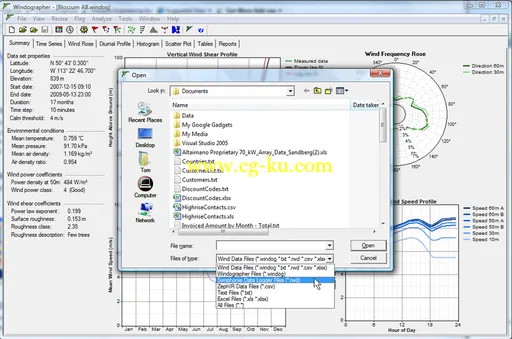
Windographer是一个全面的和轻量级的软件,专为风资源分析数据,显示在复杂的交互式图形,确定数据结构,测量高度和列多之间的关系的详细信息。
Windographer Professional 3.3.8 | 16.5 MB
AWS Truepower has acquired Windographer, the world’s leading wind resource analysis and visualization software. The result is one source for your wind analysis and visualization, data management, resource maps, and plant design needs, backed by AWS Truepower’s global consulting team.
Speed matters
Windographer quickly imports data from almost any format and automatically determines the data structure. So you can get straight to analyzing your data, rather than spending your time specifying details such as the time step or the date format.
Import all kinds of data
Windographer reads virtually all data formats common to the wind power industry, including met tower data from NRG Systems, SecondWind, Ammonit, Campbell Scientific, and Wilmers, SoDAR data from ASC and the Triton, LiDAR data from Windcube, Pentalum, and ZephIR, and modeled data from 3Tier, AWS Truepower, Vortex, and the UK Met Office.
Intelligent data import
When importing data files, Windographer automatically identifies which columns contain wind speed, standard deviation, vertical wind speed, direction, temperature, pressure, and relative humidity data. It also automatically identifies measurement heights, and assigns meaningful names and colors to each data column. You can confirm or modify any of its decisions.
Highly flexible
Windographer can handle any number of speed, direction, temperature, and pressure sensors at any heights above ground, any number of gaps or missing values, and any time step between one minute and one day. It can import up to 20 MB of data.
Combine multiple data files
The File > Append process adds data from one or more data files to an existing data set. You can use it to add data to the existing data columns, or to add new data columns. You can append a hundred RWD files in single step, for example, or add SoDAR data to met tower data to create a composite data set. The append window shows a column map that graphically displays how the new data will fit into the existing data set.
Database Integration
The Enterprise edition can interact with SQL databases. It can read from and write to any SQL database that supports stored procedures. It communicates with the database exclusively via stored procedure calls, so it does not need to know anything about the underlying data structure.
OS :
Windows 8, 7, Vista, or XP
Language
: English
Home Page
-
http://www.windographer.com
发布日期: 2015-04-06