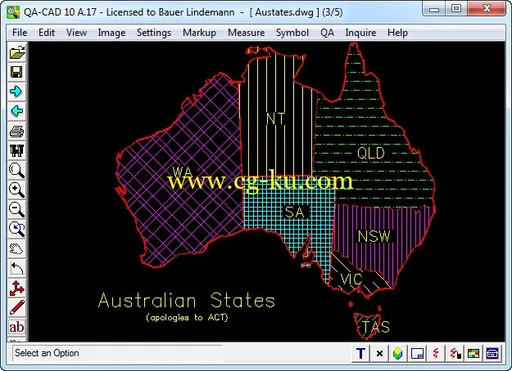
Guthrie QA CAD可以说是一款工程绘图工作者的必备软件,它功能强大可以帮你减少很多绘图中的重复步骤,节省大量时间。随着修订标记和标记注释/更正,只需按下一个按钮,绘图,可以保存到一个PDF和电子邮件发送.
Guthrie QA-CAD 12.A.02 | 30.4 MB
QA-CAD 11 is an essential tool in the engineering design process. If you are still plotting drawings and adding numbered stamps and revisions by hand, then QA-CAD 11 is for you! Save your valuable time and resources with our QA stamping software that overlays drawings with auto-numbered stamps and markup notes and corrections (text, sketches, boxes, lines and arrows).
With just a press of a button the drawing, along with the revision stamps and markup notes/corrections, can be saved to a PDF and sent in an email. The source drawing remains untouched by the stamping and markup operations.
QA-CAD 11 also includes all the features and functions of CAD Viewer 11, CAD Markup 11, SymbolCAD 11, and also includes the valuable add-on extension CAD Viewer Batch Command.
QA-CAD 11 is the perfect tool for drawing revision management because it's easy to use and has many features for the professional user such as embedding field-based data and attributes into the stamps. This data can then be exported to a spreadsheet making it easy to manage your drawing revisions.
QA-CAD 11 features include
:
- Overlay drawings with unlimited no. of QA stamps and Markup annotations
- Stamps are automatically numbered and easily configured
- Choose from 20 different stamping inks
- Alter each stamp to any size
- Rotate stamps in any direction
- Add leaders to stamps
- Alter numbering system of QA Stamps anytime during stamping process
- Field-based data or attributes may be embedded into QA stamps
- Option to configure field entry controls as a dropdown list of user defined values
- Dimensions values may be captured directly from the drawing
- Export embedded data to a spreadsheet (Excel) for revision management & inspection
- Save QA stamps and markup annotations separate to the drawing
- Save the drawing with QA stamps and markup overlays to PDF, DWG, DXF, TIFF ...
- Vector (DWG, DXF, HPGL/2, DWF), pixel (TIFF, JPG, BMP) and PDF formats can be opened and stamped
Home Page
-
http://www.guthcad.com/
Guthrie QA-CAD 12.A.02
发布日期: 2014-05-24