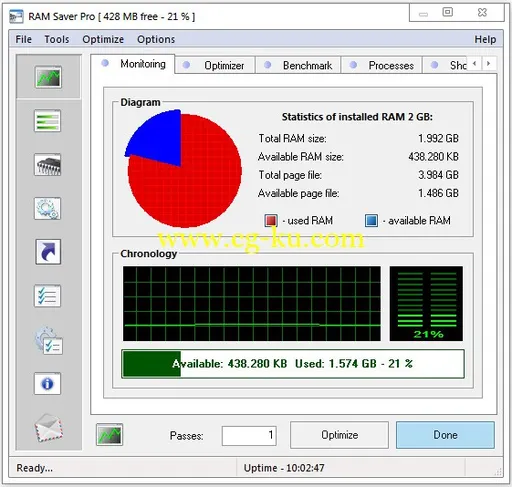
计算机执行一段时间后,内存可用资源会变少,而内存管理工具 - RAM Saver Pro,能够随时自动调整计算机内存,让系统保有足够的内存可用空间,以藉此提升计算机的执行速度。
大家在安装后,运行程序目录中的language.exe程序,设定语言(Language)时选择SChinese.lng 或者Chinese Simplified 或者ChineseS即可。
功能介绍
RAM Saver Pro除了智能优化内存外,还有很多其他实用功能:
- 对系统存储器进行碎片整理以达到更快的访问时间;
- 提高CPU和主板的Cache效率;
- 修复不良程序的内存泄漏问题;
- 将不用的库临时输出到磁盘;
- 驻留状态栏,直观显示内存剩余量,这功能用来判断系统是否染毒很有用;
- 内存性质测试,监控并控制在内存中的进程;
- 强制清空剪贴板 ;
- 单击关闭所有应用程序,控制Windows运行时间,禁止或快速运行屏幕保护,隐藏桌面图标,强制关机或重新启动。
RAM Saver Professional 17.x Multilingual | 1.5 MB
RAM Saver Pro is an easy-to-use RAM optimizer tool that will keep your computer running faster. It increases the operation system performance by making more memory available for your applications. Using these optimization tricks will help your favorite applications and games will run faster and more efficiently - even on old computers. "RAM Saver Pro" program consists of two basic parts: System Tray - module and Control Panel.
Main program features:
• System Tray monitor of RAM optimizer
• Desktop RAM monitor
• specialized Control Panel
• professional memory monitoring
• flexible memory optimization with complete statistics output
• RAM benchmark test
• monitoring and control over the processes which take place in the memory
• possibility to create "boosted shortcuts"
• common and advanced RAM optimizer options
• automatic and intelligent RAM optimization
• fast run of tools
• forced cleaning of Clipboard
• possibility to close all programs for full memory release by one click
• control over Windows uptime
• suppressing and fast running of screen saver
• check the presence of disk in CD-ROM drive in the moment of computer shut down
• hide all desktop icons
• forced shut down and restart of computer
OS :
Windows 10/8/7/VISTA/XP/2k/2k3/2k8 x86 x64
Language
: Multilingual
Home Page
-
http://www.wintools.net/
发布日期: 2017-07-18