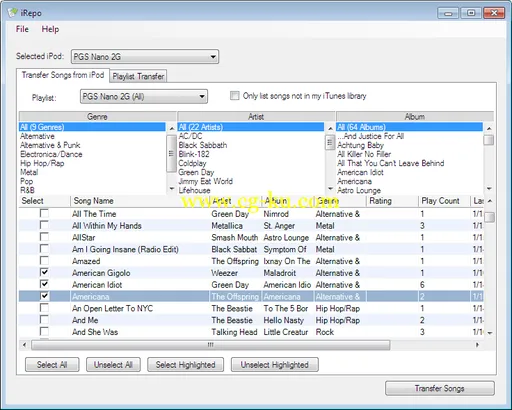
iRepo是一个非常容易使用的工具来恢复关闭的iPod,iPhone和iPad的歌曲。 您只需连接您的设备,它会告诉你所有的歌曲,将iPod / iPad / iPhone的。然后,您可以轻松地选择你想要的歌曲传输,然后告诉iRepo的开始传送。
从计算机崩溃中恢复
如果你已经失去了所有的歌曲和视频在您的计算机上,由于一台电脑崩溃,iRepo使您能够从您的iPod / iPad / iPhone的复制歌曲和视频。 这是不可能单独使用iTunes
从任何iPod,iPhone或iPad的复制歌曲
iRepo使您能够将歌曲复制到您的计算机免受任何iPod,iPad或iPhone。 如果你的朋友有你想要的歌曲,您可以连接到您的计算机的iPod / iPhone / iPad的所有歌曲,你不必和转让。
装入到新的电脑上的歌曲
iRepo当购买一台新电脑,使得它可以很容易地将你的歌曲到你的新电脑从你的iPod / iPad / iPhone的
它是如何工作的
您只需启动iRepo并连接你的iPod,iPad或iPhone。 然后iRepo显示设备在一个非常容易使用的界面,就像在iTunes中浏览器界面上的所有歌曲的清单。 您可以选择你想要的歌曲,然后点击一个按钮来启动传输过程。
主页:
-
http://www.purpleghost.com
iRepo for Windows 5.6.0.0 | 4 Mb
iRepo is a very easy to use utility to recover songs off iPods, iPhones, and iPad. You simply connect your device and it will show you all the songs that are on the iPod/iPad/iPhone. You can then easily select which songs you want to transfer and then tell iRepo to start transferring.
Recover from computer crash
If you've lost all your songs and videos on your computer due to a computer crash, iRepo gives you the ability to copy the songs and videos back from your iPod/iPad/iPhone. This is impossible using iTunes alone
Copy songs from any iPod, iPhone or iPad
iRepo gives you the ability to copy songs onto your computer from any iPod, iPad or iPhone. If your friend has songs you would like, you can connect their iPod/iPhone/iPad to your computer and transfer over all the songs you don't have.
Load songs onto new computer
When buying a new computer, iRepo makes it possible to easily transfer your songs to your new computer from your iPod/iPad/iPhone
How it works
You simply start up iRepo and connect your iPod, iPad or iPhone. iRepo will then display a listing of all the songs on the device in a very easy to use interface much like the browser interface in iTunes. You select which songs you want and click a button to start the transfer process.
Home Page:
-
http://www.purpleghost.com
发布日期: 2015-03-15