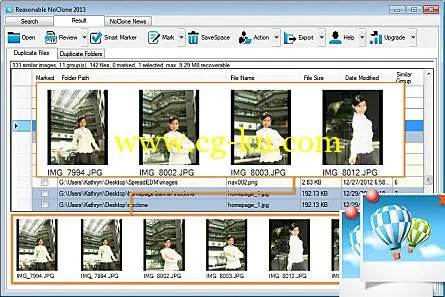
NoClone(无双)为你搜寻你的计算机及网络上(局域网)的重复档案,重复档案是内容上一致的,所以移除档案非常安全
功能
搜寻
即使档案的名称不一样也可辨识出是重复
亦可搜寻重复的档名、不完成下载及「相似」的档案
重复的档案是内容上完成一样的,不用CRC,所以非常安全
可用来搜寻任何类型档案:DLL、图片、影片、音乐、文件等
复核
显示档案版本及属性
预览图片档案
移除
醒目地选择要清除的档案,根据日期、版本、大小、位置及名称
多个移除选项:清除、移动及复制档案
搜寻结果
可储存搜寻结果和重复档案清单
可汇出CSV格式,供其它电子表格及数据库程序使用
好处
省回浪费的空间
减少备份时间及所用的媒体
减少搜寻档案的时间
省却不必要的扫瞄病毒的时间
在有限的硬盘空间,如手提电脑
清除重复档案,避免档案同步问题
清理硬盘及服务器的档案
Reasonable NoClone 2013 Enterprise 6.x | 8.6 MB
Unlike other duplicate file finder tools which use MD5 match algorithm, NoClone applies binary comparison that ensures the duplicate files uncovered are exactly the same in content. That would allow you to delete duplicatec files without being worried about false duplicates.
Support a wide range of file types including document files such as docx, xlsx, pptx; audio files such as mp3, wma, wav; video files such as mp4, vob, flv; images files such as jpg, gif, bmp; Outlook emails and more! Also work with removable media devices like floppy, usb, etc.
As a fast duplicate file finder, NoClone Smart Marker allows you quickly pick up duplicate files and folders for removal by size, date, version, folder and file name pattern. You can increase free disk space up to 50%, and thus no need to purchase an external hard-drive.
NoClone 2013 - Similar Images Finder uses advanced algorithms to find duplicate images so that it can quickly find all similar images which have been resized, clipped, rotated, slightly modified or saved in a different format. You can control how exact and loose you want the comparison to be by defining a percent of image similarity that will be used during the scan. NoClone Similar Image Finder supports most popular image formats (e.g. JPG, GIF, BMP and PNG). After finish the scan process, NoClone shows you all the duplicate and similar images in groups and you can review all similar images in visual preview panel by one click, which can help user to manger the duplicate or similar images more accurately and efficiently!
As you know, the duplicate files may take up your needed hard disk space, because you may create duplicate copies of file stored previously in another directory or the applications may litter your hard disk with duplicate files or duplicate folders. So it is time to recover more value disk space by deleting duplicate files. And the duplicate file finder can help you find and remove your duplicate files efficiently.
All too often, you will back up your important data by making a copy of directory which you do not want to delete. It is no doubt that you will find a large data from the search result. You may be confused by the search result, because you have no time to check those duplicate files one by one. Now you can easily to find out your backup folder and remove those true duplicate files or duplicate folders which you don’t want to keep with NoClone new feature - Find Duplicate Folders.
Comparing file content by CRC or MD5 is a common practice of uncovering duplicate files. However the collision rate of CRC is not satisfactory and recent research indicated that there is a possibility of collision even for MD5 hashing.
Many outlook users like to manage email message by using rules which is the easy way to organize outlook emails. But you may receive duplicate emails in outlook when you change the rules. And sometimes send and receive problem will generate duplicate emails in outlook. Even the duplicate email may not takes up much of your disk space, they must messes up your mail box. It is time consuming to tidy up the duplicate emails, and you need a tool to remove duplicate emails.
NoClone duplicate Emails Finder detect duplicate emails based on email content, subject, received date, recipients / senders and body size. With NoClone Duplicate Emails Finder, you can easily to organize your outlook email by finding and removing duplicate emails.
Home page
-
http://www.noclone.net/
Reasonable NoClone 2013 Enterprise 6.0.26.0
发布日期: 2014-01-18