
OSTraining - WordPress Beginner
.MP4, x264, 1000 kbps, 1280x720 | English, AAC, 128 kbps, 2 Ch | 938 MB
Instructor: Topher DeRosia
This class teaches you all of the essential concepts and knowledge you need to get started with WordPress.
This WordPress Beginner class is aimed at people who are completely new to WordPress. You don't need have any experience or know any coding.
In the first part of the class, we introduce you to the class and show you how to install WordPress:
Your Instructor
What is WordPress?
WordPress.com
One-Click Installation at a Webhost
Manual Installs
In the second part of the class, you'll create content and learn how to handle text and images:
The Dashboard
Creating Posts
The WYSIWYG Editor
Categories
Tags
Comments
Creating Pages
The Media Library
In the third part of the class, you'll learn how to control the design and layout of your WordPress site:
Links
Themes
Widgets
Menus
In the fourth part of the class, you'll add extra features to your site:
Plugins
Contact Form 7
Photo Galleries
In the fifth part of the class, you'll learn how to manage your site and keep it safe:
Managing Users
Tools
Settings
Security
Backup Your Site
Upgrading WordPress
Upgrading Plugins
Upgrading Themes
Guarding Against Spam
More Info
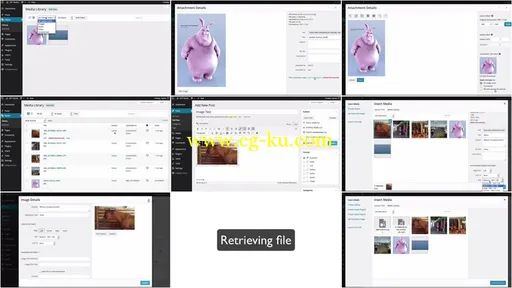
发布日期: 2015-05-15