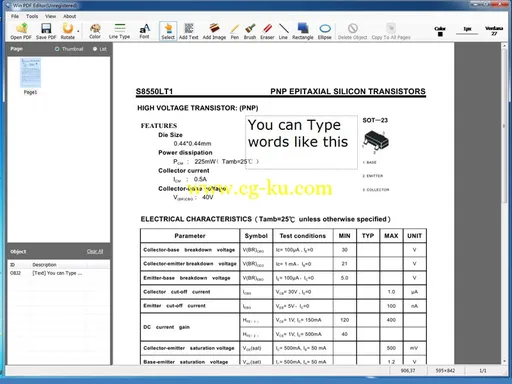
WinPDFEditor是一款功能强大的PDF编辑软件,由WinPDFEditor出品。其实现在的PDF工具也不算少了,不过大多都是合并、分割或者添加及去水印工具之类的工具,PDF编辑器却不多,这款PDF编辑器是收费的,不过现已找到破解方法特与大家分享。
软件介绍:
WinPDFEditor的功能确实是比较全的,可以添加文本、删除内容(文字和图形)、插入图片、绘制形状、旋转页面、添加水印效果等等。
使用WinPDFEditor可以改变文字的字体、大小、颜色,将它移动到任何你想要的页面上。
WinPDFEditor还可以帮助你快速的将PDF文档格式转换成DOC、RTF、TXT、JPG、BMP、GIF、PNG、TIF等文档和图片格式。支持批量转换!
WinPDFEditor
3.x | 7.7 MB
Win PDF Editor is a Windows PDF editing software product that lets you modify and edit PDF documents like adding text, insert images, removing unwanted content, drawing lines and rotating PDF pages. If you write text on the PDF, you can change the text font, size, color and move it to anywhere you want on the page. After inserting an image into PDF, you can resize the image and move it also. If you find some words or images need to be removed, simply use the eraser tool to erase. Better than other PDF Reader applications, WinPDFEditor can permanently save the edited PDF content changes in PDF.
What Can WinPDFEditor Do?
Add Text
You can write text and move it to any place on the PDF page. WinPDFEditor allows you to set the text font, size and color. With WinPDFEditor you can easily fill out the PDF forms now.
Remove Content
There is an Eraser tool in WinPDFEditor, and you can use it to remove any unwanted text or graphics like erasing. You can also change the line weight to make the eraser bigger or smaller.
Rotate PDF
The program has the ability to rotate PDF 90, 180 and 270 degrees for single page and all pages. So that you can rotate the PDF pages to the correct orientation.
Insert Image
You can add images to the PDF and resize them. WinPDFEditor supports most popular image formats like JPG, PNG, GIF, BMP and TIF etc. It also keeps the image original transparent. You can add your signature image to the PDF document and easy to sign now.
Draw Shapes
If you want to annotate on a PDF document, you may need to draw a line or square frame around the text. You can use Line, Rectangle, Ellipse and Pen to draw any shapes you want.
Watermark
The Copy To All Pages Tool allows you to copy the selected object to every page in the PDF. You can use this function to make an inserted image as watermark for the PDF document.
Permanently Save
WinPDFEditor can save the edited content permanently into the original PDF document, and also allows you to save the content to a new PDF file.
OS :
Windows2000/XP/2003/Vista/7/8 (32/64 bit)
Language
: English
Home Page
-
http://www.winpdfeditor.com/
发布日期: 2019-03-26