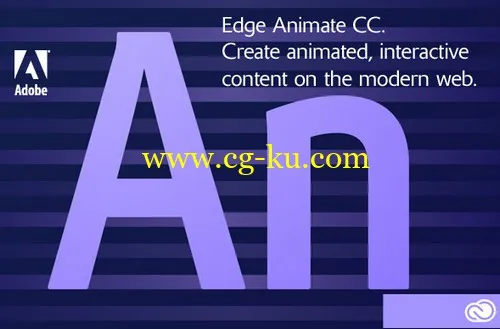
Adobe Edge是Adobe公司的一款新型网页互动工具。允许设计师通过HTML5、CSS和JavaScript制作网页动画。无需Flash。
Adobe Edge的目的是帮助专业设计师制作网页动画乃至简单游戏。该工具的重点放在动画引擎上,但adobe承诺将增加更多HTML5功能,比如Canvas、HTML5音频/视频标签等。支持Android、iOS、webOS、黑莓PlayBook、Firefox、Chrome、Safari和IE9等各个平台。Adobe于2014年正式推出Adobe Edge AnimateCC[1] 集成了hml5、js、css的开发工具。
Adobe Edge Animate CC 2015 v6.0.0.400 | 152 MB
Languages: German, English, Italian, Spanish, French, Japanese, Portuguese, Turkish, Finnish, Danish
Hungarian, Swedish, Russian, Ukrainian, Hebrew, Dutch, Simplified Chinese, Traditional Chinese, Korean
Edge Animate CC 2015 lets web designers create interactive HTML animations for web, digital publishing, rich media advertising and more, reaching both desktop and mobile browsers with ease. Adobe Edge Animate CC lets create new compositions from scratch using basic HTML building blocks, text, and imported web graphics.
Adobe Edge Animate CC 2015 Features:
- Support for HTML5 video
- Import sprite sheets from Flash Pro, Photoshop or other design tools
- Linking support for DPS Articles
- Updated actions editor
- Copy and paste SVG artwork from Illustrator
- Hand and Zoom tools
- Support for HTML5 audio
- Responsive scaling
- Script loading for 3rd-party JavaScript libraries
- New commands for scaling and rotating motion paths
- Distribute and alignment options
- Centering options for your compositions
- Motion Paths
- Swipe events for mobile devices
- Faster content delivery with CDN hosting
- Templates
- Jumping for selected elements in the Timeline and Elements Panel
- New eyedropper tool in the Color picker popup
- Color coding for the timeline and elements
- Zoom tool for the stage
- Support for web fonts
- Reusable symbols
New features in Edge Animate:
- Motion paths
- Motion Paths and Responsive Layouts
- Optimized publishing with CDN Hosting
- Templates
- Swipe gestures
- Eyedropper tool
- Color coding of elements
- Elements panel and Timeline jumping
Most Recent Changes in Edge Animate:
- Reduced supporting runtime size by 55%
- Removed dependencies on 3rd party libraries
- Save your images, media and scripts to custom folders
- Fewer project output files to manage
- New preloader options
System Requirements
Intel® Pentium® 4 or AMD Athlon® 64 processor
Windows® 7, Windows 8, and Windows 8.1 operating system
1GB of RAM
200MB of available hard-disk space for insta
OS : Microsoft® Windows® 7, Windows 8, and Windows 8.1 operating system
Language : Multilingual
Home Page
-
http://adobe.com
发布日期: 2015-06-16