
Tutsplus - Adobe Premiere Elements Essentials
MP4 | AVC 1265kbps | English | 1280x720 | 25fps | 2h 24mins | AAC stereo 124kbps | 2.84 GB
Genre: Video Training
Adobe Premiere Elements is the entry-level video editing application of choice for amateur video enthusiasts. Whether you like to make home videos or would like to add something extra to your creative work, this course will teach you what Adobe Premiere Elements can offer you and how to work with it. Instructor Jordy Vandeput will teach you how to get started with Adobe Premiere Elements, and some neat tips and tricks to add to help you get creative quickly.
1.Introduction
1.1 Introduction
1.2 Basic Video Knowledge
2.Elements Organizer
2.1 Import Your Footage
2.2 Organize Your Media
3.The Quick Editor
3.1 The User Interface
3.2 Using the Timeline
3.3 Transitions and the Audio Library
3.4 Adjustments
3.5 Create a Title
3.6 Using Effects
3.7 Pan and Zoom
3.8 Time Remapping
3.9 Motion Tracking and Graphics
4.The Expert Editor
4.1 The New Timeline
4.2 Video Merging
4.3 More Expert Options
4.4 Animating
4.5 The Audio Mixer
4.6 A Professional Workflow
4.7 Export Your Video
5.Conclusion
5.1 Conclusion
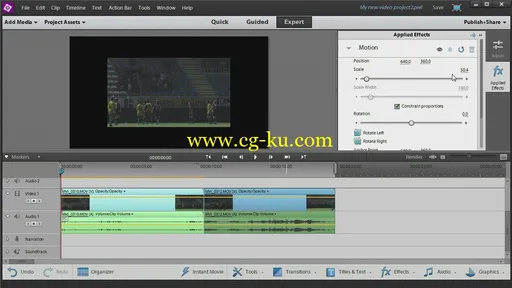

发布日期: 2015-06-22