
PhotoJob是一个简单而直观的批量编辑图像工具。PhotoJob允许你转换,优化,重命名,调整大小,文本水印,图像水印,旋转,翻转数以千计的图像和照片,而且编辑速度超快。它可以保留元数据信息,时间戳和详细的源文件夹层次结构,丰富的预置管理使PhotoJob成为非常容易使用和更快的批量图像编辑工具。
主要特点:
批量处理
图像转换为JPEG,JPEG2000,PNG,TIFF,PSD和BMP。
优化JPEG和PNG图像
重命名组照片
调整使用图像适合宽度,适合身高,适合矩形,裁剪到矩形,拉伸填充矩形
广泛的大小调整控制
文字水印
图片水印
实时水印预览
所见即所得 - 你看到的就是你得到的结果
旋转和翻转图像
保留元数据属性
保留源文件夹层次
预置管理
Photojob 2.0 | MacOSX | 3.7 MB
PhotoJob is a powerful and intuitive toolkit to edit your photos in batch. PhotoJob offers to convert, resize, watermark, rename, optimize and enhance thousands of photos at lightning fast speed and provides numerous options. In addition, PhotoJob has options to preserve metadata properties, time stamp and also maintains source folder photo storage hierarchy. Extensive set of photo editing controls, easy-to-use interface, preset management and batch processing makes PhotoJob most effective way to edit and personalize photos.
PhotoJob : The Batch Photo Editing Toolkit
- Easy-to-use and intuitive user interface that includes a toolbar at the top and bottom with shortcuts, description to various common actions. The photos you add are displayed on the left side of the main window where you can select any of them and perform batch-processes simultaneously. Moreover, the selected photo is displayed in main image preview area of the interface. Well organized right hand side outline view consisting sections for image conversion, optimization, rename, resize, text watermark, image watermark and effect feature controls. Full screen window support makes easy to put and move watermark over image preview. On top of that, Quick Look preview helps you to view processed output image before actual export to target location.
Format Conversion
- Convert you photos into image formats JPEG, JPEG2000, PNG, TIFF, PSD and BMP.
- Imports all image formats that OS X can support, Includes most of all popular DSLR camera raw formats.
- Assign color conversion profile.
- JPEG and JP2 image quality control. Set quality from low to lossless. Lower the quality for higher image compression to get smaller file size.
Auto Enhancement and Correction
- Improve your photos. Evaluates the image and then applies the White Balance, Enhance, Curves, and Highlights & Shadows adjustment values in a manner that suits the photo.
- Auto correct tonal values of shadows and highlights in an image based on image analysis. Auto detecting white and black clip point values and constrain to evenly redistribute the tonal range of the pixels between black and white. This is a fast and good way to make a quick correction to bunch of photos.
Resize
- Resize photos to make it fit into a particular spot. Many social networking and photo sharing sites have limitation over image dimensions, best solution to circumvent such problem is PhotoJob resize.
- In-built 14 resizing presets for different image sizes you will ever need.
- Flexible options to enter resize dimension values in Percent, Pixel, Inch, CM, MM and Points.
- Customise your favourite resizing options and save as new preset for reuses.
- Well defined resizing methods for all different possible resizing requirement.
- Option to retain or set new image resolution.
- Sharpen option to apply sharpness while reducing to overcome fading blurriness and preserve hard edges.
- Option to allow or prevent up-scaling images.
- Flexible options to enter resize dimension values in Percent, Pixel, Inch, CM, MM and Points.
- Display resultant size for selected photo based on resized options.
Text Watermark
- Intuitive and most effective way to personalise your photos by applying watermark in batch fashion.
- Extensive set of built-in presets and controls to create fantastic text watermark.
- Customise and save your favourite watermark settings as presets for further use.
- Multiple text watermarks at a time over an photo, select multiple presets.
- Multi-line text watermark and align from left, center and right.
- Supports special characters and emoji symbols.
- Insert tokens for date, time, file name, size, metadata and EXIF info to have dynamic text change respective to a photo.
- Customize your text watermark by varying font, style, size, color, character spacing, draw type (solid and stroke).
- Apply watermark transparency.
- Apply color shadow to text. Adjust opacity, blur and offsets for wonderful effect.
Image Watermark
- Use your company logo, fancy text or any complex watermark effect as image to place on your photos as watermark.
- Opacity control for watermark transparency effect.
- Support to change image watermark size.
Smart watermarking ability
- WYSIWYG, Real time watermark preview makes watermarking very easy and fast.
- Rotate your watermark in 360˚.
- Provides ultimate way to place watermark at any location by select and dragging watermark over image preview.
- Controls to position text watermark from nine possible anchor point and minor adjustment to X and Y offset position.
- Smart auto adjust position of watermark according to varying sizes for each photo.
Rename
- Give you photos meaningful names.
- Use predefine preset or create new file name using combination of text and tokens.
- Token tags like index, date, time, metadata properties, image size helps you generate dynamic name for photo.
- Inserted tokens can be modified within the text field, Just click on drop down arrow on the token to pop up options to change selected token value and behaviour.
- Save your customized name as new preset.
Effects
- Apply a effect from eight built-in filters (Mono, Tonal, Noir, Fade, Chrome, Process, Transfer, Instant) to your photos for a striking look.
Preferences
- You can set default destination folder to store output images for all export operations.
- Option to maintain exact source folder's storage hierarchy at destination.
- Option to preserves source image metadata attributes like, EXIF, TIFF, GPS, RAW etc.
- Options to keep original file time stamp (Creation and Modification date).
- Options to suppress unwanted alert messages.
Other Features
- You can batch rotate and flip images.
- You can export images using any set of feature combination by turning ON and OFF feature. Save your favorite combination of features and option as global presets for efficient reusability for faster batch processing in future.
- Supports source image formats like JPG, JPEG2000, PSD, PNG, TIFF, BMP, GIF, ICNS, TGA, EXR, XMB, SGI, PNTG and RAW image types (i.e .raw, .nef, .cr2 etc.) from most of all DSLR cameras and many more.
- In-built Quick Look to see actual output before exporting.
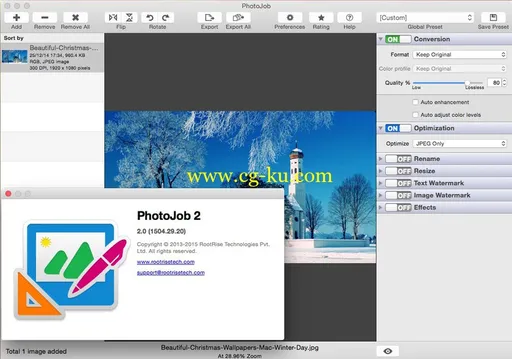
Compatibility:
OS X 10.9 or later, 64-bit processor
Home Page
-
http://www.rootrisetech.com/product/photojob
发布日期: 2015-06-24