
CCNA 2015 - CCNA 200-120 exam - a complete guide - Cisco
English | 2015 | mp4 | H264 1280x720 | AAC 2 ch | 21 hrs | 4.51 GB
eLearning, IT & Software, IT Certification | Skill level: All level
Includes unique videos presenting REAL Cisco routers, switches, firewalls, access points, cables, connectors and labs
Did you know that CCNA is one of the most important exams in the IT World today? Interested in unique training? Keep reading!
This CCNA course teaches you all networking concepts and application skills for configuring Cisco routers and switches. It includes a lot of real world examples and presentations, e.g. how to make an ethernet cable and use a patch panel, stacking Cisco switches, subnetting and much more... You will also see lectures with whiteboards and clips showing real routers, switches, access points, firewalls and network tools.
- The OSI Model
- Configuration of Cisco routers and switches
- Labs with 20 routers!
- Cabling, including fibre optic cables and racks
- How to use a virtual rack and save money
- Subnetting made easy
- VLANs, VTP and Spanning Tree Protocols
- Dynamic routing protocols
- Access lists and security concepts
- Overview of firewalls and UTM devices
- Meraki Access Points in action!
- NAT configuration with real world examples
- WAN solutions including ADSL/VDSL
- How to troubleshoot network issues
- Quizzes to help you pass the exam
- Challenges in Packet Tracer
The course is perfect for anyone seeking to learn how to set up and troubleshoot Cisco networks.
Contents and Overview
In over 18 hours of content including almost 200 lectures this course covers a whole range of topics required for your CCNA exam and the real world as well. Each chapter closes with a quiz to make sure you can practice exam questions and test your knowledge before moving to the next section.
We start from scratch discussing The OSI and TCP/IP models, subnetting and network protocols. Then you move to basic router configuration and routing protocols. You will learn many interesting concepts about switches, access points and firewalls. This course also discusses cabling, WAN technologies, subnetting and troubleshooting tips.
You will find a few challenges in Packet Tracer with answers so you can practice at home.
Join now!
What are the requirements?
- General IT knowledge
- Willingness to learn new things
What am I going to get from this course?
- Over 181 lectures and 20 hours of content!
- Explore the Functions of Networking
- Configure Cisco routers and switches
- Build a Simple Network
- Understand Ethernet and Switch Operation
- Establish Internet Connectivity
- Do Subnetting in a few seconds!
- Understand cabling, patch panels and tools
- Configure a Wireless Access Point
- Troubleshoot Common Issues
- Manage Network Device Security
- Dynamic Routing Protocols
- Secure Administrative Access
- Implement VLANs and Trunks
- Route between VLANs
- Configure IPv6 Routing
- Get ready for the CCNA exam
- What is the target audience?
- Studying towards CCNA
- Students looking to get better understanding of networking concepts
- Everybody interested in learning about Cisco

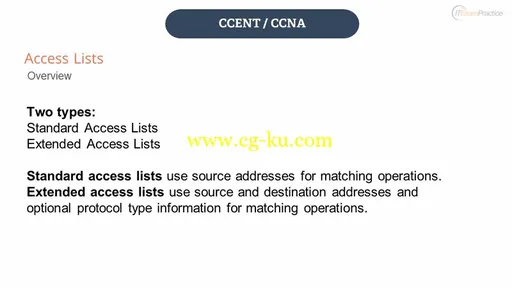
发布日期: 2015-06-27