「NotePro」是一个进阶型的记事文书软件,可以完全取代 Windows 内附的记事本和 Notepad,对于不需要类似 Word 等大型文书软件的使用者,就非常适合 NotePro。
觉得 Windows 内附的记事本和 Notepad 功能不够,又不想使用 Word 等大型文书软件,就可以试试 NotePro。
它具有 rich-text 的高度兼容性,并有一般文书软件的所有功能,还有拼字检查、URL 侦测、计算器、和书签等,功能相当丰富。
NotePro 的特色:· 可储存 .TXT 或 .RTF 文字文件。
· 支持 MDI 多重文件接口,并有卷标可以切换不同文件。
· 可插入对象及图片(未注册不支持)。
· 拼字检查功能。
· 内附计算器。
· 自动侦测 URL。
· 具有书签功能。
NotePro 4.x | 14.6 MbIf you need to create or edit text files and want something with more options than the default Notepad and WordPad programs that come with Windows but don't need the complexity of a full-fledged word-processor, check out NotePro.
Although it has many powerful features typically found in a word-processor, it's very simple to use.
NotePro has a clean, attractive interface that puts nearly all the options you'll need right on the well-designed button bar.
NotePro handles standard text files, and also creates and saves Rich Text Format, Word, Windows Write, and HTML files used by Microsoft Word and other word-processors.
You can have multiple documents open at one time.
Other options include complete control over text appearance.
Use any TrueType font installed on your system, control the font size and attributes (bold, italic, underscore, or strikethrough), and also use colored text, including background fills.
Onscreen you can quickly increase or decrease text size, add super- or subscript text, and change the text alignment (flush left, centered, or flush right).
You can also quickly create numbered or bulleted lists.
Like a word-processor, NotePro lets you create custom styles for your text - define a font, face, attributes, color, alignment, etc.
- that lets you easily apply a style to specific text.
Great for headers, captions, or entire paragraphs of text you need to distinctively separate.
NotePro also has a built-in spelling checker, and lets you import text from existing files.
NotePro also let you embed or link to objects and images.
Other features include changing the case of text to all upper or lower, calculator, and character map, font preview in the font selection window so you get a quick peek at what a font looks like, and print preview.
NotePro is easy-to-use, and provides plenty of features.
In a fairly small package it incorporates nearly all of the most-used features of a word-processor without having to learn how to use one; in fact, if you use a word-processor frequently, you might find yourself using NotePro instead for many documents.
-
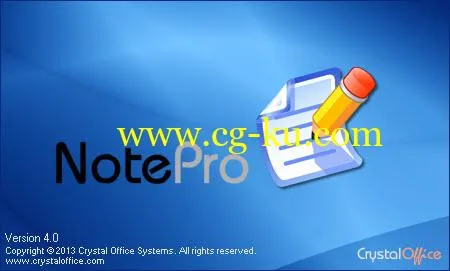
发布日期: 2017-10-08